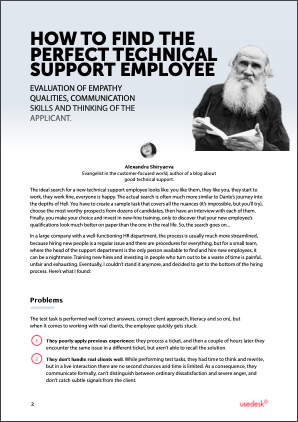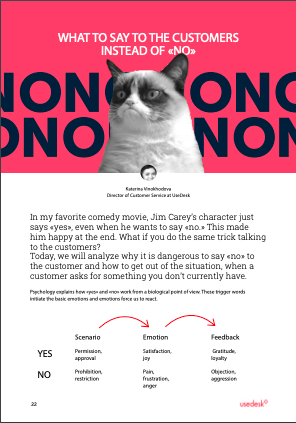Request a Demo
Send us a request for an online demonstration at the time that's convenient for you. We will give you an overview and answer any questions you may have about the system.
By clicking the button, you agree that you have read our Privacy Policy
I PROMISE CUSTOMERS TO FOLLOW-UP AND KEEP FORGETTING ABOUT THEM,
WHAT CAN I DO ABOUT IT?
WHAT CAN I DO ABOUT IT?

Alexandra Shiryaeva
Head of Customer Comfort at Usedesk
You definitely can change it. Multitasking and super-memory are good and desirable, but human resources are limited, and no matter how hard you want to memorize everything, the heavy workload or just bad weather may cause things to go wrong.
A customer reported a bug, and you forgot to inform the QA team that the bug needs testing and development. The customer was promised that you would get back to him, then the ticket got lost, and the promise to follow-up was recalled only when the angry customer got back for the updates. The customer asks when the new feature is going to be available; however, the status of the feature implementation is known only to the manager, who is offline at the moment. And you put more stickers on the monitor. And this does not help. You are desperately slapping your forehead, noticing that something is rustling — a damn sticker.
A customer reported a bug, and you forgot to inform the QA team that the bug needs testing and development. The customer was promised that you would get back to him, then the ticket got lost, and the promise to follow-up was recalled only when the angry customer got back for the updates. The customer asks when the new feature is going to be available; however, the status of the feature implementation is known only to the manager, who is offline at the moment. And you put more stickers on the monitor. And this does not help. You are desperately slapping your forehead, noticing that something is rustling — a damn sticker.
Connection of support tickets with the workspace
It is the most challenging thing for small companies. Chat is here, the phone calls are right there, the user's database is over here, and the developers' tasks are in that corner. Making things beautiful and accurate so that everything is clean and clear takes time; it's cumbersome and requires investments; thus, if it "used to work for three years and it was ok," then let's work with what we have.
The task: detect the connection between the ticket, where the customer awaits a follow-up, with a ticket, where a similar issue is under investigation (fixes, sales, enhancements, discounts, and so on).
I don't think I need to explain why it is good to do this. If the connection was detected correctly, you would not forget to notify the customer, and the time of informing a specialist from another department of all the ticket details would take one minute instead of ten minutes.
There is still a hint in case of no automation: use internal notes in tickets to save the details needed for further handling + a link to the internal task assigned to the technical or marketing departments. And vice versa. A task in your tracker should contain the links to the communications with a customer so that you can always add the missing details and build a list of scheduled notifications. Once the status of the task has changed, you see which customers need to be updated.
Use API and integrations. Sometimes the treasure is right in front of you. For example, the integration of a tool you got used to creates new possibilities. Connecting customer ticket system and bug tracker, setting notifications, or automation of status changes — these things are not obvious, so do not be lazy and read updates from the software vendors, be pro-active. Intercom, for example, offers integration with Trello and Jira, but you easily can miss it when reading a long list of their offers.
The task: detect the connection between the ticket, where the customer awaits a follow-up, with a ticket, where a similar issue is under investigation (fixes, sales, enhancements, discounts, and so on).
I don't think I need to explain why it is good to do this. If the connection was detected correctly, you would not forget to notify the customer, and the time of informing a specialist from another department of all the ticket details would take one minute instead of ten minutes.
There is still a hint in case of no automation: use internal notes in tickets to save the details needed for further handling + a link to the internal task assigned to the technical or marketing departments. And vice versa. A task in your tracker should contain the links to the communications with a customer so that you can always add the missing details and build a list of scheduled notifications. Once the status of the task has changed, you see which customers need to be updated.
Use API and integrations. Sometimes the treasure is right in front of you. For example, the integration of a tool you got used to creates new possibilities. Connecting customer ticket system and bug tracker, setting notifications, or automation of status changes — these things are not obvious, so do not be lazy and read updates from the software vendors, be pro-active. Intercom, for example, offers integration with Trello and Jira, but you easily can miss it when reading a long list of their offers.
GREAT EXAMPLE
Usedesk + CarrotQuest — an excellent role model. A customer messages through the Carrot Quest chat widget on the website, he reports he could not place the order — the page is rebooting, nothing works, overall, just a pain. Your team submits a QA tester ticket, where he can view the message history, steps to reproduce a bug, and your comments. The bot notifies the QA tester if his help is needed, and the ticket number is added as a note to the customer profile. Once the ticket is closed, the chat comments are updated with the notification to let you know that the work has been done and there is a result. In this scenario, it is almost impossible to miss the status update or connection between these elements, which means you and your customer are protected from suffering.
Maintain lists. Update the knowledge base used by the team internally with the list of tasks' statuses and follow-ups. It can be a simple table with several columns: a link to the internal task, the status of the task, comments, who to notify, and the notification status (whether you updated a customer or not).
The biggest problem with the table is its maintenance. You easily can forget to update it. Set a reminder and do it systematically, along with checking the general tasks. I'm using a combination of JIRA + Confluence. Thus, the status of a task is pulled up automatically, doing the work for me.
Pros: every employee can access the table, so you can refer to it, update it and maintain it all together + it is indicative in general, and you can see how many tasks need to be resolved for the customers. It is better than a separate personal board in the tracker.
The biggest problem with the table is its maintenance. You easily can forget to update it. Set a reminder and do it systematically, along with checking the general tasks. I'm using a combination of JIRA + Confluence. Thus, the status of a task is pulled up automatically, doing the work for me.
Pros: every employee can access the table, so you can refer to it, update it and maintain it all together + it is indicative in general, and you can see how many tasks need to be resolved for the customers. It is better than a separate personal board in the tracker.
How to arrange everything and stop being worried
1
Do not let tasks queue and backlog grow
This is the most difficult thing because it is better to procrastinate than not. Choose the exact time you will dedicate to managing this workflow and setting a couple of reminders and notifications. For example, every day at 3:00 PM (when tasks have been accumulated, colleagues have forwarded the customers' questions, but the workday is not over yet), after receiving a notification, you put everything aside and open the list of the tickets to recall what needs to be done: create a task, update a customer, forward a request to the developers, or change priority.
2
Updates
Once a week, review the backlog and tickets where work is in progress and where the customers wait for updates (usually, it relates to bug fixing). In case the completion of a task is delayed and the expected resolution time has changed — play in advance and notify the customer, do not wait until he writes you first. If you warn a customer that the fixing is taking longer than it was expected, he will give you this time. However, if he notices that you have not to update him (I know what it is like — "well, why does not he write himself, he must have forgotten about it"), you will have to apologize and provide explanations. Remember, it cannot be granted that the customer will accept apologies.
3
Fix time
Use Pomodoro — this good old technique helps. As soon as you get used to this method and start implementing it in practice, you will notice that you can do even those tasks that have been in the backlog forever.
4
Maintain lists
Make a list of tickets and tasks where you have to do something for someone. Keep this list in front of you (for example, divide the desk into two sections, place a list on the right or left side by giving it ⅕ of the total desk area), fix it, and do not close it you are doing something else. Ideally, it should be a list of to-do items with the following features:
- It is easy to add items to the list (a couple of clicks and a new item is there)
- It is easy to mark the completed items
- You can add extended notes to each item
- You can assign the priority to the item and set a reminder for it
- You have a mobile version of it so that you can track backlog from anywhere
5
Praise yourself
Now, when you have sorted out all the pending tasks, eat a cookie, have some tea with French rolls, look at the sun or play with a cat. Do not allow yourself to have any reward before the task is done. The brain will quickly build the required connections, and the end of an unpleasant task will be associated with a reward — this will help to stay motivated at the beginning of the work.
6
Be the first
Warn the customer: specify the time when someone will follow-up with comments. Indicate the time considering some extra-time and do not give a specific date, so that you always have time for maneuvers and will not be ashamed in case of the delay: during the day, the next week, within 1-2 working days, by the end of the day, and so on.
7
Forgive
Yourself, of course. If you forgot or lost something — it is not the end of the world. This happens even with the most responsible of us — вeverything can be solved with sincere apologies. Do not be frustrated by this as it will not help, rather learn from this experience — figure out why it happened, what can be done better so that it does not happen again.
Tools to help
I've mentioned earlier the characteristics of a good application or service for storing tasks/notes you are working on. Now, I'll give some useful links (only verified ones, this is not a review) for those who have not yet decided which tool to use:
Wunderlist
Todoist
Trello
Google Keep
Basecamp
Evernote
Apple Notes
Wunderlist
Todoist
Trello
Google Keep
Basecamp
Evernote
Apple Notes
Existing environment
Make sure to review and learn the capabilities of the tools that you already use in work. For example, JIRA has an extension that allows you to quickly create tasks from anywhere in the browser. Slack has a system of reminders about the message; Intercom can postpone a chat and be reminded about it when needed (let's say, tomorrow at 2:00 PM). You got the idea, right?
Often, we do not use even half of what the service can offer, so it's worth spending some time learning the features in detail to come up with a confident conclusion that you've squeezed absolutely everything out of the tool. Do you have any questions or a topic that you would like us to write about? Please, do not hesitate and reach us at support@usedesk.com- a unique address where e-mails are always welcomed.
Often, we do not use even half of what the service can offer, so it's worth spending some time learning the features in detail to come up with a confident conclusion that you've squeezed absolutely everything out of the tool. Do you have any questions or a topic that you would like us to write about? Please, do not hesitate and reach us at support@usedesk.com- a unique address where e-mails are always welcomed.
Do you have any questions or a topic that you would like us to write about? Please, do not hesitate and reach us at support@usedesk.com- a unique address where e-mails are always welcomed.
Share with your colleagues:
Did you like this article?
Error get alias
We know a lot about customer service
Once every two weeks, we will send exciting and valuable materials about customer service - articles, cases, and system updates. Do you mind?