Request a Demo
Send us a request for an online demonstration at the time that's convenient for you. We will give you an overview and answer any questions you may have about the system.
By clicking the button, you agree that you have read our Privacy Policy
"Otkritie" Bank: how not to miss a single client and mention of the bank on the Internet
People write complaints, reviews, and news about the bank everywhere: in official communities, on reviewers, blogs, forums, social networks, and maps. How to track all this, quickly process it, help those who need help, and use the rest of the business development information? How to understand which of the employees is coping and who lacks the time or skills? How to find out if the client was satisfied or not? All these and other tasks were solved by integrating Usedesk with Youscan and Pointer.
About the project
- IndustryFinance
- ClientsIndividuals and companies
- Communication ChannelsAll social networks
- Tickets per month8000
- People in the Support Team12
- Number of citiesCountrywide
How the department worked before
In 2019, staff from the social media customer service department used Excel spreadsheets and Youscan, which collected all company mentions on the Internet. Operators responded to customer requests on social networks, manually parsed mentions that Youscan found, and processed those that required a response. After processing the ticket, the employees entered them into their tables and gave them to the department's head at the end of the working day. And he brought all the tables into one and formed statistics on the work of the department.
Employees had to enter data into a table every day manually, and the Head of the department — reduce a dozen such tables into one
The department staff had to spend a lot of time filling out and tabulating spreadsheets instead of using them to solve customer problems.
With this approach, you can easily make a mistake: if you got twisted or distracted and forgot to enter information, the application's data was lost.
To measure employee performance, the department measured response times in social analytics software. With its help, we were able to evaluate the speed of response to comments under posts. And the work with tickets in official communities, on review sites, in blogs, forums and on maps remained unaccounted for.
With this approach, you can easily make a mistake: if you got twisted or distracted and forgot to enter information, the application's data was lost.
To measure employee performance, the department measured response times in social analytics software. With its help, we were able to evaluate the speed of response to comments under posts. And the work with tickets in official communities, on review sites, in blogs, forums and on maps remained unaccounted for.
Why did you decide to use helpdesk
We needed to build processes for customer support in social media not to lose information, save employees from routine, and really assess their work effectiveness. The bank has global customer support with live chat, mail, calls, and CRM system. And our department stands apart, like an island in the ocean, and supports clients on social networks: on reviews, forums, blogs, and in general everywhere on the Internet where they need our help. To integrate social networks into the global bank system, one would have to look for some custom solutions and spend a lot of time. This is long, unproductive, and generally does not fit our conventionally simple processes.
Before the bank, I worked as an account manager in Youskan and set up Usedesk integration for many clients. That is, I already knew about such a tool as helpdesk and understood its benefits. In our situation, this was the simplest solution to the department's problems that could be quickly implemented.
Before the bank, I worked as an account manager in Youskan and set up Usedesk integration for many clients. That is, I already knew about such a tool as helpdesk and understood its benefits. In our situation, this was the simplest solution to the department's problems that could be quickly implemented.
How the system was chosen
We looked at several services that were on the market at that time. We stopped at Usedesk for two reasons: the users' responsiveness and the simplicity of the solution.
Responsiveness and openness of Usedesk people. We immediately began to communicate with Alexander Bolotov — he quickly responded to all our requests. If with other companies we had to resolve some issues for several days in the format of correspondence by e-mail, then with Sasha, we were constantly in touch in Telegram. He very quickly and responsively came to the rescue.
We phoned, he conducted an online demo of the system and answered all questions. Since we didn't have metrics, we were wondering what Usedesk could measure. He spoke in detail about metrics and reports and threw off links to read how to use them for business. It was important for us to set up integration with Youskan in order to transfer all customer requests to Usedesk. In Youskan, it was necessary to leave monitoring and tagging for reporting. Sasha explained everything in detail.
We phoned, he conducted an online demo of the system and answered all questions. Since we didn't have metrics, we were wondering what Usedesk could measure. He spoke in detail about metrics and reports and threw off links to read how to use them for business. It was important for us to set up integration with Youskan in order to transfer all customer requests to Usedesk. In Youskan, it was necessary to leave monitoring and tagging for reporting. Sasha explained everything in detail.
Unlike other companies, Usedesk guys immediately began to promptly and in detail answer all questions in Telegram
Functionality and simplicity of the solution. We didn't need a complex machine with a bunch of additional features. We wanted a simple, understandable solution to quickly integrate into work with social networks and finally begin to measure it qualitatively. With Sasha's help, I tested Usedesk and realized that it suits us.
How to set up the integration of Usedesk with Youscan and Pointer
First of all, we set up Youskan - we systematized the flow of mentions about the company. We turned off the media, instant messengers, and commercial mentions — other departments of the bank are engaged in them. Our department still has reviews, forums, blogs, and social networks. We've categorized and tagged them. Thanks to the tags, we understood the priorities of the sites on which we will respond. After that, we moved all our official social networks to Usedesk and integrated Youskan into it. As a result, all appeals in official communities and references from Youskan began to disappear in Usedesk. It works for us as an aggregator of the entire flow from social media.
Then we realized that our cartographic services were sagging — Youskan processes them only partially. Then we connected Pointer - this is also an aggregator with a bunch of different tasks. The guys from the other department use it to update the information on the maps. And it was enough for us to pull up all comments under the dots on Yandex.Maps, GoogleMaps, 2GIS to Usedesk. We have set up the integration, and now all reviews about us on the maps are automatically brought up to Usedesk and collected in one window.
If Usedesk employees had to switch between different windows before the integration, now everything falls into one service. There is no more confusion, and the support person spends more time understanding the issue in detail and helping the customer.
If Usedesk employees had to switch between different windows before the integration, now everything falls into one service. There is no more confusion, and the support person spends more time understanding the issue in detail and helping the customer.
How we work now
When Usedesk appeared, we separated client requests and the general flow of mentions in Youskan. Now we collect client reports in Usedesk, according to the general flow — in Youskan. According to reports from Usedesk, we evaluate the efficiency of employees and customer satisfaction. According to reports from Youskan, we understand which products are written more about, which are more minor, in what tone.
We respond to requests and customer reviews. Each employee in the department is responsible for his own channel:
— Someone for feedback
— Someone for cards
— Someone for a personal account of social networks
— Someone for Youscan
Messages from all channels go to Usedesk and turn into tickets. To prevent employees from having to select their tickets manually, we set up filters in Usedesk. The person applies the filter and sees messages only from the channel with which they are working.
— Someone for feedback
— Someone for cards
— Someone for a personal account of social networks
— Someone for Youscan
Messages from all channels go to Usedesk and turn into tickets. To prevent employees from having to select their tickets manually, we set up filters in Usedesk. The person applies the filter and sees messages only from the channel with which they are working.
With the help of filters and tags, employees receive a list of the necessary tickets in a couple of clicks. For example, only new open tickets of a specific executor
If the employee realizes that he cannot help the client due to lack of experience or time, he assigns a ticket to a more experienced colleague and writes a comment. And if the issue cannot be resolved on our own, we send it to colleagues from other departments.
For example, if money is stolen from a client's card, we pass his appeal to the claims department. We just start a new ticket in the banking CRM with our hands, mark the required department, describe the problem in the comments, and indicate that the client came through social networks.
For example, if money is stolen from a client's card, we pass his appeal to the claims department. We just start a new ticket in the banking CRM with our hands, mark the required department, describe the problem in the comments, and indicate that the client came through social networks.
To redirect a ticket to a colleague, add an artist and leave a comment describing the situation - the ticket will immediately appear in the list of a new contractor
We do not process almost all offensive comments — we immediately close them. If a comment with obscenities is left on the maps, we complain through Pointer — the service has such an opportunity. Yandex and Google respond to complaints and delete such comments.
With one click, we select Pointer in the channel list, and we get a list of hits that people have left on the maps
We monitor mentions of the bank on social media. Youscan collects any mention of the company for us. The moderator views this stream of information as mentions that require a response with pens, and sends them to Usedesk. The operator responsible for the channel picks up the request, processes, and helps the client. The moderator categorizes the rest of the mentions, and then we generate reports for marketing based on this data.
For example, Youskan got a mention on social networks with some news about the bank. The moderator sees no need to respond to this, tags the mention as news, and marks the ticket as processed. The next mention is a forum post: "I have a problem with the map. What to do?". This is a client's ticket; he needs help. The moderator assigns a ticket to the responsible operator, tags it as an open card request, assigns a category, and sends it to Usedesk. The employee who is responsible for processing customer requests from Youskan takes this ticket and processes it. In Youskan, it is marked as processed and is not included in reports for marketing.
For example, Youskan got a mention on social networks with some news about the bank. The moderator sees no need to respond to this, tags the mention as news, and marks the ticket as processed. The next mention is a forum post: "I have a problem with the map. What to do?". This is a client's ticket; he needs help. The moderator assigns a ticket to the responsible operator, tags it as an open card request, assigns a category, and sends it to Usedesk. The employee who is responsible for processing customer requests from Youskan takes this ticket and processes it. In Youskan, it is marked as processed and is not included in reports for marketing.
As a result of the integration of services, all customer requests go to Usedesk, and only marked marketing mentions remain in Youskan. We collect reports on activity in social media. That is, if Usedesk is about support and about how, where, and how quickly we respond to clients, then Youskan is about monitoring social media. With the help of Youskan, we, for example, find new sites and reviews on which we do not have an official account, and our clients write reviews about us. We go to this site, create a bank account and start supporting clients through Usedesk.
The moderator sends to Usedesk all customer requests that Youskan found on social networks, forums, reviews, and blogs
Due to the fact that Youskan allows you to filter the stream from which we have removed media, instant messengers, and commercial mentions, the list has become cleaner, smaller, and of better quality. We no longer have to waste time processing white noise - only relevant mentions on reviews, blogs, forums, and social networks.
In Youskan, we have marketing reporting by categories, famous authors, and bloggers who wrote about us. And thanks to tags, we know the number of unique authors and audience engagement. We monitor our main products, the Internet Banking application and marketing activities by sentiment and sources, which site had more, which more minor, and the reason. We keep track of the cities where materials about us were published — it is essential to know before opening a branch there or participating in any events. Or, for example, we do the integration, everything is fine, but customers come to the comments and write that no, not good — we have a problem with the account. We collect these things. Fortunately, Youskan's filters and interface are very friendly - you can make an important discovery in a few clicks.
In Youskan, we have marketing reporting by categories, famous authors, and bloggers who wrote about us. And thanks to tags, we know the number of unique authors and audience engagement. We monitor our main products, the Internet Banking application and marketing activities by sentiment and sources, which site had more, which more minor, and the reason. We keep track of the cities where materials about us were published — it is essential to know before opening a branch there or participating in any events. Or, for example, we do the integration, everything is fine, but customers come to the comments and write that no, not good — we have a problem with the account. We collect these things. Fortunately, Youskan's filters and interface are very friendly - you can make an important discovery in a few clicks.
Once a month, we download reports from Youskan. Thanks to tags, for example, we know which references to us are most common. We use this information to create, improve and promote our products.
Implemented metrics for employees
Finally, we started collecting all the statistics in one place. You don't need to do anything else with your hands — statistics are automatically generated in Usedesk. You can view data for any time separately by the operator and by command as a whole. Thanks to Usedesk, we introduced SLA (response speed) and CSI (feedback) metrics, tied employee motivation to them, and thereby reduced the operator's response time from 3 hours to 20-30 minutes. We now spend this time on clients, employee training, and upgrades.
SLA is the speed of response to a client's ticket. In Usedesk, we began to count the quality of time for all requests. The system has a useful feature that we actively use - the ability to pause a ticket so that time is not counted when waiting for a response from colleagues from other departments or a client. For example, a client described his problem to us, but we asked him a clarifying question to solve it. And he says: "To answer these questions, I need to ask my wife how she paid for the purchase." Then we pause the ticket to wait for the client to return to us. As a result, the response time is considered fair.
CSI — Customer Satisfaction Index. The CSI indicator is when a client likes / dislikes after he has finished communicating with the operator. We did not have this metric at all; that is, we did not understand whether the client was satisfied or not. Usedesk measures these likes/dislikes, and we now use this score in our work. We read and analyze tickets with likes and dislikes, look for strengths and weaknesses, and reward the employee or analyze and fix errors. This is a huge plus that Usedesk gave us.
Once a month, we look at the statistics on response times, likes / dislikes in Usedesk and analyze the load separately for each operator: who decided how many tickets, how difficult it was, and the feedback from customers. Based on this data, we can see who is loaded, who needs to be trained in certain issues and distribute forces in the team. And all this is done in a couple of clicks, and not by hand through a bunch of signs that employees collect themselves.
Our quality control department is also connected to Usedesk. The guys from this department take and subtract 10-15 tickets once a month.
SLA is the speed of response to a client's ticket. In Usedesk, we began to count the quality of time for all requests. The system has a useful feature that we actively use - the ability to pause a ticket so that time is not counted when waiting for a response from colleagues from other departments or a client. For example, a client described his problem to us, but we asked him a clarifying question to solve it. And he says: "To answer these questions, I need to ask my wife how she paid for the purchase." Then we pause the ticket to wait for the client to return to us. As a result, the response time is considered fair.
CSI — Customer Satisfaction Index. The CSI indicator is when a client likes / dislikes after he has finished communicating with the operator. We did not have this metric at all; that is, we did not understand whether the client was satisfied or not. Usedesk measures these likes/dislikes, and we now use this score in our work. We read and analyze tickets with likes and dislikes, look for strengths and weaknesses, and reward the employee or analyze and fix errors. This is a huge plus that Usedesk gave us.
Once a month, we look at the statistics on response times, likes / dislikes in Usedesk and analyze the load separately for each operator: who decided how many tickets, how difficult it was, and the feedback from customers. Based on this data, we can see who is loaded, who needs to be trained in certain issues and distribute forces in the team. And all this is done in a couple of clicks, and not by hand through a bunch of signs that employees collect themselves.
Our quality control department is also connected to Usedesk. The guys from this department take and subtract 10-15 tickets once a month.
Now we can fairly assess the entire department's efficiency and each employee separately and correctly distribute the workload
Additional bonus - night shift
Thanks to Usedesk, we have implemented such an idea as a night shift in social networks. If earlier operators worked only from 9:00 to 20:00, then in Usedesk we saw exactly how many tickets arrived outside of working hours. Based on this data, we calculated how many operators we need per night and implemented night shifts.
With the help of Usedesk, we managed to prove that we cannot do without nightlights: we showed the management specific numbers and clear reports, and they said: "Yes, okay. There is a resource; here are the people, teach them to respond in social networks, and let them go into the night. "We took the guys from the contact center and transferred them to our tiny island. There are 12 employees in our
department: 8 people work during the day, 4 — at night.
With the help of Usedesk, we managed to prove that we cannot do without nightlights: we showed the management specific numbers and clear reports, and they said: "Yes, okay. There is a resource; here are the people, teach them to respond in social networks, and let them go into the night. "We took the guys from the contact center and transferred them to our tiny island. There are 12 employees in our
department: 8 people work during the day, 4 — at night.
The integration of Usedesk with Youskan and Pointer turned out to be a very successful solution - we completely closed all the tasks that the bank's management set at the start of the project.
Share with your colleagues:
Did you like this briefcase?
Error get alias
We know a lot about customer service
Once every two weeks, we will send exciting and valuable materials about customer service - articles, cases, and system updates. Do you mind?







