Request a Demo
Send us a request for an online demonstration at the time that's convenient for you. We will give you an overview and answer any questions you may have about the system.
By clicking the button, you agree that you have read our Privacy Policy
YaKlass: During the quarantine period, Usedesk became a lifeline for us
The guys from the online learning service for schoolchildren connected to Usedesk and started working as quarantine was announced. They were immediately overwhelmed with bids. They quickly connected auto-replies, set up auto-close, and created a template database to cope with the colossal workload. Unexpectedly for themselves, in addition to unloading agents and controlling them, they received an effective tool that now helps them to develop the product itself.
YaKlass: During the quarantine period, Usedesk became a lifeline for us
The guys from the online learning service for schoolchildren connected to Usedesk and started working as quarantine was announced. They were immediately overwhelmed with bids. They quickly connected auto-replies, set up auto-close, and created a template database to cope with the colossal workload. Unexpectedly for themselves, in addition to unloading agents and controlling them, they received an effective tool that now helps them to develop the product itself.
Online learning
Industry
About the project
Text communication channels
People in the support team:
Two email channels, Facebook and Vkontakte
18
Clients
Tickets per month:
Teachers and parents of students
37,000-40,000
triggers unload operators
467
tickets were processed without the participation of moderators in four months
665 500
working hours per year employees save thanks to templates
2404
To communicate with clients via the online service, they use email, Facebook, and Vkontakte. There are four support teams, each with its own specialization. All 18 support employees process user tickets, plus perform additional tasks for their unit. They close 37,000-40,000 applications per month.
About the company
Previously:
To process tickets in groups, employees had to log in to their account, respond to tickets, and then return to the email inbox and process the accumulated emails. The remote support service worked without minimal control, and it was not clear what each employee was doing, how many tasks he had completed, and at what speed.
Now:
✓ Collected all channels in a single window
✓ Established control over employees
✓ Sped up the work of support with auto-close, auto-replies, and templates
✓ Increased employee motivation
✓ Began to eliminate defects on the site quickly
✓ Started to improve the service based on user tickets
✓ Established control over employees
✓ Sped up the work of support with auto-close, auto-replies, and templates
✓ Increased employee motivation
✓ Began to eliminate defects on the site quickly
✓ Started to improve the service based on user tickets
In short
We switched to Usedesk when we were overwhelmed with applications
In 2019, the company began to develop actively. In August, to combine the processing of channels into one service and gain control over agents' work at a remote location, we began the transition to Usedesk. The service is intuitive and easy to use, so one training meeting with employees was enough.
As soon as we combined all the channels in one place, quarantine was declared in the country, and applications started pouring in. In February 2020 we had 23,700 tickets, but in March we received 130,500 applications, and in April – almost 135,000. We implemented auto-close and created an extensive database of templates.
In 2019, the company began to develop actively. In August, to combine the processing of channels into one service and gain control over agents' work at a remote location, we began the transition to Usedesk. The service is intuitive and easy to use, so one training meeting with employees was enough.
As soon as we combined all the channels in one place, quarantine was declared in the country, and applications started pouring in. In February 2020 we had 23,700 tickets, but in March we received 130,500 applications, and in April – almost 135,000. We implemented auto-close and created an extensive database of templates.
Configured auto-closing tickets
We've set up auto-closing for dummy emails, technical emails, formal user responses to newsletters, and advertisements. These messages do not require human intervention and only distract agents. Now they are immediately cut off.
We've set up auto-closing for dummy emails, technical emails, formal user responses to newsletters, and advertisements. These messages do not require human intervention and only distract agents. Now they are immediately cut off.
Connected auto-replies
We wrote answers to frequently asked questions and created a trigger according to which the system, based on word forms in the message, understands what the client is asking about and sends him an answer with instructions.
We wrote answers to frequently asked questions and created a trigger according to which the system, based on word forms in the message, understands what the client is asking about and sends him an answer with instructions.
Created an extensive database of templates
For cases when the client asks the operator a typical question already in the communication process, we create templates – now there are 125 of them. Employees use templates for almost every fifth call; this saves them 4 to 7 minutes. That is, templates save employees 1,374 to 2,404 working hours per year.
For cases when the client asks the operator a typical question already in the communication process, we create templates – now there are 125 of them. Employees use templates for almost every fifth call; this saves them 4 to 7 minutes. That is, templates save employees 1,374 to 2,404 working hours per year.
Established control and set up an employee motivation system
When creating a ticket, the system assigns a priority to it: low, high, extreme. When the agent closes the ticket, the client receives a message with a proposal to evaluate the operator's work: bad, normal, excellent. Bonuses for employees directly depend on the number, speed, and quality of processed tickets – in Usedesk, we see this information for each agent.
When creating a ticket, the system assigns a priority to it: low, high, extreme. When the agent closes the ticket, the client receives a message with a proposal to evaluate the operator's work: bad, normal, excellent. Bonuses for employees directly depend on the number, speed, and quality of processed tickets – in Usedesk, we see this information for each agent.
Began to eliminate defects on the site and improve the service quickly
When a user rates the service "bad," this message is sent to management immediately. This helps us to quickly find bugs and find out what else users are interested in. Based on this information, we develop the product, functionality, and interface of the service.
When a user rates the service "bad," this message is sent to management immediately. This helps us to quickly find bugs and find out what else users are interested in. Based on this information, we develop the product, functionality, and interface of the service.
What's next
We see that the guys from Usedesk are constantly improving the service. Recently, an excellent report on agents with a detailed workload for each was released. We introduced the number of views of each article in the knowledge base – this was very useful to us. Next year, we plan to integrate Usedesk with Bitrix so that the ticket information about the user from the card to the CRM is pulled into the ticket, and operators do not have to waste time searching.
We see that the guys from Usedesk are constantly improving the service. Recently, an excellent report on agents with a detailed workload for each was released. We introduced the number of views of each article in the knowledge base – this was very useful to us. Next year, we plan to integrate Usedesk with Bitrix so that the ticket information about the user from the card to the CRM is pulled into the ticket, and operators do not have to waste time searching.
We switched to Usedesk when we were overwhelmed with applications
Our acquaintance with Usedesk began even before the pandemic in 2019. The company has just started to develop actively. While before that we worked only through email, now we have accounts on Facebook and Vkontakte. To process tickets in groups, employees had to log in to an account, respond to tickets, and then return to the email inbox and process the accumulated messages – this took a lot of time.
With the growing popularity of the service and the increase in the number of tickets, we began to expand our staff. Finding suitable employees from different regions was more profitable, so our support service works remotely. This is not an office, so we need tight control. We wanted to understand what each employee was doing, how many tasks they completed, and at what speed.
To combine the processing of channels into one service and gain control over agents' work, in August, we began the transition to Usedesk. The service is intuitively easy to use, so we didn't have to spend a lot of time on training – we just got together once, looked at the functionality, created a work schedule and instructions, and the staff started. Two months later, we already had 10 accounts. Gradually, the number of agents increased, and today the system employs 18 employees.
With the growing popularity of the service and the increase in the number of tickets, we began to expand our staff. Finding suitable employees from different regions was more profitable, so our support service works remotely. This is not an office, so we need tight control. We wanted to understand what each employee was doing, how many tasks they completed, and at what speed.
To combine the processing of channels into one service and gain control over agents' work, in August, we began the transition to Usedesk. The service is intuitively easy to use, so we didn't have to spend a lot of time on training – we just got together once, looked at the functionality, created a work schedule and instructions, and the staff started. Two months later, we already had 10 accounts. Gradually, the number of agents increased, and today the system employs 18 employees.
The transition helped us to combine in one place the email addresses, Vkontakte and Facebook, and upload comments to our videos on YouTube via mail. Plus, we made it easier for our agents with the help of the Usedesk knowledge base. We have added a button on the site which directs the user to our knowledge base, where they can receive answers to the questions that are asked most often. A separate knowledge base was made for the agents themselves. As soon as we implemented this, we announced a quarantine for 2020, and applications poured in.
Such a jump in tickets after the announcement of quarantine due to coronavirus stimulated the creation of triggers that would unload operators
Whereas in February we had 23,700 applications, in March we received 130,500 applications, and in April almost 135,000. Naturally, it was unrealistic to cope with such a flow with 15 agents in March and 18 in April. To overcome such a colossal workload, it was urgent to find ways to make the agents' work easier. To do this, using the Usedesk triggers, we quickly connected auto-responses, set up auto-closing and created an extensive database of templates.
Configured auto-closing tickets
First of all, we set up auto-closure for dummy emails, which only distracted agents and wasted their time. So we cut off a significant stream of useless tickets at the entrance. This immediately greatly relieved the agents.
Technical letters. We receive a lot of technical letters that do not require human participation. For example, when a new user is registered, we receive a message that a new teacher has appeared in our system. Usedesk automatically closes such tickets, and agents do not see them.
Formal responses from users. We regularly send newsletters to users. Some of them write "Thank you" or "Message received" in response. In the past, agents had to take the time to close such tickets manually. Now the system checks the text of the message based on word forms and automatically hides dummy letters. And if, in response to the mailing list, the user asks a question or describes some technical problem that needs to be processed, the message turns into a ticket and gets to the agent.
Advertising. We had a number of addresses from which we constantly received advertising. For them, we also configured auto-close using triggers. Now, these messages are immediately cut off and do not fall on the agents.
Technical letters. We receive a lot of technical letters that do not require human participation. For example, when a new user is registered, we receive a message that a new teacher has appeared in our system. Usedesk automatically closes such tickets, and agents do not see them.
Formal responses from users. We regularly send newsletters to users. Some of them write "Thank you" or "Message received" in response. In the past, agents had to take the time to close such tickets manually. Now the system checks the text of the message based on word forms and automatically hides dummy letters. And if, in response to the mailing list, the user asks a question or describes some technical problem that needs to be processed, the message turns into a ticket and gets to the agent.
Advertising. We had a number of addresses from which we constantly received advertising. For them, we also configured auto-close using triggers. Now, these messages are immediately cut off and do not fall on the agents.
In four months, Usedesk processed 665,500 tickets with the help of triggers without the participation of moderators. The system closed tickets that did not need processing, sent auto-responses to standard questions, and processed teachers' applications for registration in the system. Today the company uses 467 triggers
Most of the tickets are processed by the system itself – this greatly relieves the moderators and speeds up the processing of customer tickets, which cannot be done without a person to oversee it
Connected auto-replies
Users often ask the same questions about a product, such as how to get certified. We wrote detailed instructions and created a trigger. Now, when the system, based on word forms in the text of the message, understands that the client is asking how to get a certificate, the client gets an auto-reply with instructions. We have such auto-responses for every popular question.
Conveniently, the trigger can be disabled without deleting it because some are temporary. We need them not all the time, but for a certain period, so we turn them off and, if necessary, adjust and relaunch them. For example, auto-answers about points when transferring to the next class are relevant in August. And in September, when students move to another class, their points are redistributed, and often questions arise as to why this happened. When the system understands based on word forms that the user is asking about the distribution of points, the user gets an auto-answer explaining how points are awarded.
Conveniently, the trigger can be disabled without deleting it because some are temporary. We need them not all the time, but for a certain period, so we turn them off and, if necessary, adjust and relaunch them. For example, auto-answers about points when transferring to the next class are relevant in August. And in September, when students move to another class, their points are redistributed, and often questions arise as to why this happened. When the system understands based on word forms that the user is asking about the distribution of points, the user gets an auto-answer explaining how points are awarded.
If the trigger is temporarily not needed, you can disable it and re-enable it when needed. This is handy if you have seasonal triggers
Created an extensive database of templates
It may happen that the user asks several questions at once, one of which is common, or asks a specific question already in the process of communication. You can't get by with an auto-answer here, so we have created templates for such cases. Now, the employee, when answering several questions at once, uses the template for a common question and manually adds the answers to the rest of the individual questions. Agents immediately began to use templates very actively: this saves them a lot of time.
Depending on which channel the operator had a shift, he chooses a filter and falls into the list of tickets only from the desired channel
We now have a huge, dynamic database of templates with answers to repetitive questions. As soon as a new bulk tickets appears, we create a responsive template for it. For example, we hold some events or contests; they always get common questions. Or we got a UNESCO certificate – we immediately make a template. Since some certificates are issued only by the support service, we immediately learn about the new product, and if interest arises in it, we instantly create a template. In general, the support service is informed about any innovations because we are the ones who communicate with users. Agents will find out about all this in the internal chat.
Employees use templates on almost every fifth call, which saves them 4 to 7 minutes. That is, templates save employees 1,374 to 2,404 working hours per year
The company already has 125 templates for various typical situations
Established control and set up an employee motivation system
Employee bonuses depend on the number, speed, and quality of processed tickets. In Usedesk, we see this information for each agent. Once a week, we collect these statistics into a report and immediately see who is doing what. Agents also see this report and, if they are on the verge of falling behind, can tighten their indicators so that they do not risk fines based on the month's results.
The system itself sets how quickly the operator should process a specific ticket. At the time of creating a ticket for word forms, it assigns a priority to the ticket: low, high, extreme. Extreme priority is given to tickets when the user cannot use the service, which may cause us a loss. For example, "I forgot my password, I can't enter, I lost access, the site does not work". Depending on the priority, the trigger is triggered and assigns an SLA to the ticket. If the agent exceeds this threshold, he receives a penalty, and if the processing speed is high, he gets a bonus.
The system itself sets how quickly the operator should process a specific ticket. At the time of creating a ticket for word forms, it assigns a priority to the ticket: low, high, extreme. Extreme priority is given to tickets when the user cannot use the service, which may cause us a loss. For example, "I forgot my password, I can't enter, I lost access, the site does not work". Depending on the priority, the trigger is triggered and assigns an SLA to the ticket. If the agent exceeds this threshold, he receives a penalty, and if the processing speed is high, he gets a bonus.
Using the triggers, the system itself assigns SLA to tickets with different priorities
In the Usedesk report, we see all the delays and immediately understand who is overdue and for what reason. For example, we see that an employee who was on duty at night is overdue. Since the issuance of certificates is still waiting on this, most likely the employee issued a certificate and closed this particular message. This helps us understand what actions to take to make the department work more efficiently.
Our company has an approved regular reporting form, so we do not use ready-made Usedesk reports. We upload all data from Usedesk to Excel and build our tables and graphs for the company's management
The users appreciate the quality of the operators' work. When the agent closes the ticket, the client receives a message with a request to evaluate the operator's work: bad, normal, excellent. Customer satisfaction is also taken into account when calculating employee bonuses. For example, at the beginning of this year, our agents received an incentive – the cost of an hour of their work increased by 20%. That is, the quantity, quality, and processing speed became the basis for the growth of employees' salaries.
Began to eliminate defects on the site and improve the service quickly
We have set up a trigger, and now, when a user rates the service as "bad," this message immediately comes to my deputy and me by email. I directly go to such a message and look at the reasons for the bad rating. This is a great feature that helps us develop our product.
The "bad" rating helps us to find out what else interests our users. Most often, it is "bad" because the site does not have the required item. We have many such tickets, so it's worth creating content on this subject and adding it to the site – it will be in demand. "Bad" because they couldn't find the button to unsubscribe from the mailing list. This means that this button is challenging to find; we made the button more noticeable and brighter. "Bad" because they can't find any information on the site. We changed the left panel: raised the search bar higher, moved the webinar block. These "bad" reviews help us to develop the product, functionality, and interface of the service.
The "bad" rating helps us to find out what else interests our users. Most often, it is "bad" because the site does not have the required item. We have many such tickets, so it's worth creating content on this subject and adding it to the site – it will be in demand. "Bad" because they couldn't find the button to unsubscribe from the mailing list. This means that this button is challenging to find; we made the button more noticeable and brighter. "Bad" because they can't find any information on the site. We changed the left panel: raised the search bar higher, moved the webinar block. These "bad" reviews help us to develop the product, functionality, and interface of the service.
Negative ratings are an excellent tool for product development
Also, the "bad" ratings help us find bugs quickly. As a result of platform releases and site updates, sometimes some failure or defect occurs. We find out about it from the user's assessment, immediately write to the IT department, fix it and inform the client: everything has been fixed, please check. We get the answer: yes, everything has been fixed. As a result, the problem is eliminated, and everyone is happy.
An example of when a bad rating allowed us to correct a flaw that could have caused massive tickets
What's next
We see that Usedesk is also actively developing; they are constantly improving the service. For example, in the middle of the year, an excellent report on agents was released – for each, the load is visible. Not so long ago, we also implemented the number of views of each article in the knowledge base. This was very useful to us. As soon as this functionality appeared, we immediately selected the top articles by views, and our online department immediately picked up this information.
The load of each employee is visible from the Usedesk report – it, like other reports, can be generated for any period
The number of views of articles in the knowledge base helps us understand what questions users most often encounter and refine the product based on this information
Colleagues from other departments immediately appreciated the new functionality
Next year we plan to integrate Usedesk with Bitrix. Right now we only have teachers in the Bitrix database, but we plan to add the parents of the students next year. Therefore, to reduce the load on operators, we need Usedesk to be connected to this CRM. Now they get a ticket and an email address, go to the CRM and find out who it is. In the future, this information will be pulled into Usedesk from the Bitrix contact card, and we will save more time.
Share with your colleagues:
Did you like this briefcase?
Error get alias
We know a lot about customer service
Once every two weeks, we will send exciting and valuable materials about customer service - articles, cases, and system updates. Do you mind?







