Request a Demo
Send us a request for an online demonstration at the time that's convenient for you. We will give you an overview and answer any questions you may have about the system.
By clicking the button, you agree that you have read our Privacy Policy
January updates
Briefly
1.We made changes to the widget interface
2.We launched the widget online demo
3.We limited the size of stored files
2.We launched the widget online demo
3.We limited the size of stored files
Widget changes
What we did. We made a principle of sending text messages and documents clearer. Now only the button for attachments is displayed in the widget by default. And if you start writing a text, it will change to the button for sending a message.
Why the changes are useful. It became clear that a message could either be a text or an attachment.
Read more about the widget work and its settings in the article at the link.
Widget online demo
Widget online demo
What we did. We launched an online demo of the Usedesk widget. It's available at the link. You can learn how the triggers that work in the test widget are configured in this article.
Why the changes are useful. The widget testing has become easier and clearer. You can see how the forms and buttons work in a widget chat without creating your own widget.
What we did. We launched an online demo of the Usedesk widget. It's available at the link. You can learn how the triggers that work in the test widget are configured in this article.
Why the changes are useful. The widget testing has become easier and clearer. You can see how the forms and buttons work in a widget chat without creating your own widget.
Limitation on the size of stored files
What we did. The system now limits the space that company files take up. The default limit is 100 GB.
Why the changes are useful.
To see how much space is left, go to the "Settings" section → "Company". The system will show an information bar when 10% of available space remains (e-mail notifications will be sent to administrators additionally), and when it runs out.
Why the changes are useful.
To see how much space is left, go to the "Settings" section → "Company". The system will show an information bar when 10% of available space remains (e-mail notifications will be sent to administrators additionally), and when it runs out.
When an account runs out of space, the options disappear:
The system will show an information bar, when only 10% of available disk space is left (in addition, e-mail notifications will be sent to administrators), and when space runs out.
When an account runs out of space, you won’t be able to:
To increase limits, please write to support@usedesk.com
Read more details about the «limits» block in the new article, following the link.
When an account runs out of space, you won’t be able to:
- attach files to replies and receive them,
- upload files to interface — for example, avatars of clients.
To increase limits, please write to support@usedesk.com
Read more details about the «limits» block in the new article, following the link.
Would you like to know more?
Here is a detailed description of the January updates

