Request a Demo
Send us a request for an online demonstration at the time that's convenient for you. We will give you an overview and answer any questions you may have about the system.
By clicking the button, you agree that you have read our Privacy Policy
September updates
Briefly
- New Integration: Hubspot.
- Updated integration with AmoCRM.
- Modernized search by tickets
New Integration: Hubspot
Hubspot is a convenient CRM system which allows you to create leads and deals from a ticket card, as well as view information about a current status of your clients and their deals directly in Usedesk.
Integration will allow you to build more competent marketing strategies and understand your customers on a deeper level. Moreover, it can make your customer support an effective sales channel – remember that you already have a base of clients who can become your regular customers as well as recommend your brand to their friends and acquaintances.
If you want to increase your sales, it's important to provide quality support to your customers, answer their questions, solve their problems, and offer additional products or services they may be interested in.
Integration with HubSpot is implemented as an additional block in the ticket or chat card.
Integration will allow you to build more competent marketing strategies and understand your customers on a deeper level. Moreover, it can make your customer support an effective sales channel – remember that you already have a base of clients who can become your regular customers as well as recommend your brand to their friends and acquaintances.
If you want to increase your sales, it's important to provide quality support to your customers, answer their questions, solve their problems, and offer additional products or services they may be interested in.
Integration with HubSpot is implemented as an additional block in the ticket or chat card.
Read more about how to set up the integration and use it in our new article.
Hubspot integration is currently being finalized — we'll be adding a couple more nice details soon. Stay tuned so you don't miss anything ;)
Hubspot integration is currently being finalized — we'll be adding a couple more nice details soon. Stay tuned so you don't miss anything ;)
amoCRM 2.0
We have completely redone the integration with AmoCRM. It works better now, and there are a few new features as well:
Read more about the updated integration in our new article.
- now when creating deals in Usedesk you can fill in all fields that are displayed in amoCRM;
- it is now possible to leave comments on deals directly in Usedesk;
- convenient sorting of fields that are shown in the additional block has been added — they can be hidden and swapped.
Read more about the updated integration in our new article.
Search by tickets
The search used to look for information on all tickets at once:
It wasn't very convenient. For example, an agent remembered exactly what was mentioned in the subject line, entered a search query, and the output showed also those tickets where the specified words were mentioned in the messages.
In addition, the search by all tickets at once is a slow process, and if there are a lot of tickets, you had to wait for the results.
We've made the search more specific — Usedesk now produces results faster because it doesn't look for information in all ticket elements:
In addition, the search by all tickets at once is a slow process, and if there are a lot of tickets, you had to wait for the results.
We've made the search more specific — Usedesk now produces results faster because it doesn't look for information in all ticket elements:
You can select by which element of the ticket card to search:
By default, the search looks for matches in messages. You can also combine search elements, for example, you can search by messages and client names at the same time:
- message
- ticket subject
- ticket id
- client's name
By default, the search looks for matches in messages. You can also combine search elements, for example, you can search by messages and client names at the same time: