Request a Demo
Send us a request for an online demonstration at the time that's convenient for you. We will give you an overview and answer any questions you may have about the system.
By clicking the button, you agree that you have read our Privacy Policy
How a Fin-Tech Company MoneyMan Automated 35% of Responses and Improved the Customer Satisfaction Index by 10% with the Help of UseDesk within 3 Months
— Tell us how the support at the company was originally maintained?
We used to use regular e-mail agent, we have 8 people in a team total. The majority of the e-mails that the employees had to respond contained simple questions, for example, how to get a loan. We used to have more difficult ones, when our customers had problems with their personal account's access, when we needed to change their passport information, etc. So the employees were like robots writing the same answers to similar questions and they had very limited time left for more difficult requests. That's why we decided to automate the process of template responses.
— What support issues did you want to solve with the new system?
The first one was to free the Technical department from templated responds and give employees more challenging and interesting tasks.
The second reason why we decided to move from an e-mail agent is that we needed to get more transparent statistics on every support employee. So we can understand how employees cope with the load and see what we should change. And also to understand the general index – KPI.
And the third reason was to reduce the response time of the first answer. If a customer receives a respond quickly, he is satisfied and keeps using our service.
We consider August of 2016 a start because this is when we started fully using the system, so it's been 3 months now. When we started working in the system, we didn't have anything automated at all.
We used to use regular e-mail agent, we have 8 people in a team total. The majority of the e-mails that the employees had to respond contained simple questions, for example, how to get a loan. We used to have more difficult ones, when our customers had problems with their personal account's access, when we needed to change their passport information, etc. So the employees were like robots writing the same answers to similar questions and they had very limited time left for more difficult requests. That's why we decided to automate the process of template responses.
— What support issues did you want to solve with the new system?
The first one was to free the Technical department from templated responds and give employees more challenging and interesting tasks.
The second reason why we decided to move from an e-mail agent is that we needed to get more transparent statistics on every support employee. So we can understand how employees cope with the load and see what we should change. And also to understand the general index – KPI.
And the third reason was to reduce the response time of the first answer. If a customer receives a respond quickly, he is satisfied and keeps using our service.
We consider August of 2016 a start because this is when we started fully using the system, so it's been 3 months now. When we started working in the system, we didn't have anything automated at all.
We Managed to Automate about 35% of Incoming Requests from Our Customers
Our goal is to up our automated response percentage to 50%. With the help of automatic response our customers receive an answer to their questions within a couple of minutes. They don't need to line up until a specialist picks up their requests and responds.
— Reveal the secret, how did you manage to do it?
Well, I'll tell you, the implementation process was very painful. We had tried to move from an e-mail agent to a ticket system, but it never turned out good.
Regarding secrets. At our first implementation stage with UseDesk we faced with the fact that we hadn't had any rules or templates. The process of one ticket took longer than the process of it in our regular e-mail agent. An at the beginning we didn't even talk about automation. Although the time frame is quite narrow – only 3 months. When we figured out how to use UseDesk correctly, we started created rules to the frequently asked questions. We added key words and phrases to our conditions, we kept adding them every day while reading tickets. And the automation process started working. Step by step the number of our automatically resolved tickets grew – 5%, 17%, 25%. Today, 3 months later, 35% of tickets is automated.
One more secret is answer templates. The importance of them is that you can reduce manual work of support department if you use them correctly. You can add actions to the template, for example, mark the ticket resolved, add a tag. So you don't have to do routine work – responded, changed the status from "Open" to "Resolved" and so on. It influences on the response time, and if you add up the departments numbers, you see the difference.
— Tell us, how do you read through tickets? How do you find key phrases in them?
Well, it's pretty simple, we do it every 2 weeks. We take the templates that were mostly used and check why employees used these templates, why the rule didn't work. For now it's manual work – we check the key phrases in customers' e-mails that we don't have in our rules and we add them. We started having 3-4 rules and now we have about 20 of them that respond to the frequently asked question that we receive.
— Reveal the secret, how did you manage to do it?
Well, I'll tell you, the implementation process was very painful. We had tried to move from an e-mail agent to a ticket system, but it never turned out good.
Regarding secrets. At our first implementation stage with UseDesk we faced with the fact that we hadn't had any rules or templates. The process of one ticket took longer than the process of it in our regular e-mail agent. An at the beginning we didn't even talk about automation. Although the time frame is quite narrow – only 3 months. When we figured out how to use UseDesk correctly, we started created rules to the frequently asked questions. We added key words and phrases to our conditions, we kept adding them every day while reading tickets. And the automation process started working. Step by step the number of our automatically resolved tickets grew – 5%, 17%, 25%. Today, 3 months later, 35% of tickets is automated.
One more secret is answer templates. The importance of them is that you can reduce manual work of support department if you use them correctly. You can add actions to the template, for example, mark the ticket resolved, add a tag. So you don't have to do routine work – responded, changed the status from "Open" to "Resolved" and so on. It influences on the response time, and if you add up the departments numbers, you see the difference.
— Tell us, how do you read through tickets? How do you find key phrases in them?
Well, it's pretty simple, we do it every 2 weeks. We take the templates that were mostly used and check why employees used these templates, why the rule didn't work. For now it's manual work – we check the key phrases in customers' e-mails that we don't have in our rules and we add them. We started having 3-4 rules and now we have about 20 of them that respond to the frequently asked question that we receive.
— How often do you face a problem that the rule doesn't work the way you wanted it to?
At the beginning we had it quite often because we didn't know about some potential problems, rules could be similar in some ways and could not work. Now this number is very little and we're happy. It means we started writing the conditions correctly and started understanding the specifics of using the service. Not just the surface – create a rule with conditions, we take into account every exception of the conditions so the rules don't contradict with each other.
— You said that earlier the ticket processing took longer than in an e-mail agent. Why did it happen?
When we used an e-mail agent, we had to open an e-mail, respond, mark it with some color and close. Every ticket system requires us to mark some statuses – resolved, unresolved, add tags. It takes time anyway. But with the help of a system we can automate a lot of things. Everything we used to do manually in our e-mail agent.
— Can you give us an example? What did you use to do manually and now with the help of only one click?
I think it all comes to rules. The most simple example: a customer didn't read the information on our website and texts to our support depatment "how can I get money?" We can simply without wasting time send an automatic response: "Hello! You can read..." and leave a link to our website. As we have noticed, customers are satisfied with that. Customers leave comments, feedbacks such as "thank you for a rapid response". So the easiest questions on our website are very easy to automate.
At the beginning we had it quite often because we didn't know about some potential problems, rules could be similar in some ways and could not work. Now this number is very little and we're happy. It means we started writing the conditions correctly and started understanding the specifics of using the service. Not just the surface – create a rule with conditions, we take into account every exception of the conditions so the rules don't contradict with each other.
— You said that earlier the ticket processing took longer than in an e-mail agent. Why did it happen?
When we used an e-mail agent, we had to open an e-mail, respond, mark it with some color and close. Every ticket system requires us to mark some statuses – resolved, unresolved, add tags. It takes time anyway. But with the help of a system we can automate a lot of things. Everything we used to do manually in our e-mail agent.
— Can you give us an example? What did you use to do manually and now with the help of only one click?
I think it all comes to rules. The most simple example: a customer didn't read the information on our website and texts to our support depatment "how can I get money?" We can simply without wasting time send an automatic response: "Hello! You can read..." and leave a link to our website. As we have noticed, customers are satisfied with that. Customers leave comments, feedbacks such as "thank you for a rapid response". So the easiest questions on our website are very easy to automate.
If a Customer Receives a Response Quickly, He Is Satisfied and Keeps Using Our Service
— Since we started talking about feedback, tell us, how do you use the feedback block in UseDesk? What results do you have? Were surprised with the customers' feedback?
NPS (Net Promoter Score) has always been important for our support department. This index is CSI in UseDesk. When an employee marks a ticket "resolved", a customer receives a form where he can grade the responses he got and give some comments on company's work. At the moment we are monitoring this index every day, checking if the grades are justifiable. We really use this function a lot. Why? Because, if we talk about negative feedback, we can look up why a customer didn't like our response. We can open the ticket and see what went wrong. We contact the customer again and try to fix the case if we admit that our response wasn't good enough.
Practically, customers leave positive feedback after the second time we contact them (according to the CSI statistics). So, if we see that something went wrong, we contact the customer, discuss what went wrong and do everything to make sure the customer is satisfied and will use our service again. With the help of CSI you can see if some rule worked incorrectly. We have automated responses where the condition may not be correctly written. That's why CSI doesn't only help stay in touch with customers, but also it helps us control the system settings. This is why it is one of the most important features of the program that we like and care about.
NPS (Net Promoter Score) has always been important for our support department. This index is CSI in UseDesk. When an employee marks a ticket "resolved", a customer receives a form where he can grade the responses he got and give some comments on company's work. At the moment we are monitoring this index every day, checking if the grades are justifiable. We really use this function a lot. Why? Because, if we talk about negative feedback, we can look up why a customer didn't like our response. We can open the ticket and see what went wrong. We contact the customer again and try to fix the case if we admit that our response wasn't good enough.
Practically, customers leave positive feedback after the second time we contact them (according to the CSI statistics). So, if we see that something went wrong, we contact the customer, discuss what went wrong and do everything to make sure the customer is satisfied and will use our service again. With the help of CSI you can see if some rule worked incorrectly. We have automated responses where the condition may not be correctly written. That's why CSI doesn't only help stay in touch with customers, but also it helps us control the system settings. This is why it is one of the most important features of the program that we like and care about.
According to the CSI Statistics, Customers Leave Positive Feedback after the Second Time We Contact Them
— What is your customer feedback situation now? Does it look better compared to the beginning of using UseDesk?
At this moment 70% of our grades are "Excelent", 10% – "Bad". The index goes up and down from time to time. It depends on new-comers in our support department. We have employees who just started learning, we need to take it into account. But we see the dynamics. We started with 60% of "excelent" grades, now we have 70% of them. We are working on it :)
— Wonderful! So you also use this as a tool to find employees weeknesses?
Yes, because you can see, if an employee received "Up to standard" instead of "Excelent", figure out and work through these moments using the case. In fact, all these tickets go to every employee to do a sort of error correction, which helps us improve the lever of support. An employee sees that it's not only subjective manager's relation to him, it's an objective grade to his response from a customer.
At this moment 70% of our grades are "Excelent", 10% – "Bad". The index goes up and down from time to time. It depends on new-comers in our support department. We have employees who just started learning, we need to take it into account. But we see the dynamics. We started with 60% of "excelent" grades, now we have 70% of them. We are working on it :)
— Wonderful! So you also use this as a tool to find employees weeknesses?
Yes, because you can see, if an employee received "Up to standard" instead of "Excelent", figure out and work through these moments using the case. In fact, all these tickets go to every employee to do a sort of error correction, which helps us improve the lever of support. An employee sees that it's not only subjective manager's relation to him, it's an objective grade to his response from a customer.
— How does this check-up work? Do you have a quality refinment department? How much time do you give for that?
The Head of the department is responsible for the MoneyMan.ru support, therefore it is one of her main responsibilities to control the level of service. Partly I'm involved in it. Usually at the end of the day we look through every response and comment we have received within the last 24 hours. The time depends on the number of responses, which is about 30 min-1 hour. Every employee received tickets to do error correction which were marked as "Up to standard" and "Bad". Unfortunately, some customers leave unjustifiably negative feedback. Of course, we take it into account, but we don't scold our employees if the response was correct.
The Head of the department is responsible for the MoneyMan.ru support, therefore it is one of her main responsibilities to control the level of service. Partly I'm involved in it. Usually at the end of the day we look through every response and comment we have received within the last 24 hours. The time depends on the number of responses, which is about 30 min-1 hour. Every employee received tickets to do error correction which were marked as "Up to standard" and "Bad". Unfortunately, some customers leave unjustifiably negative feedback. Of course, we take it into account, but we don't scold our employees if the response was correct.
We Increased the Level of "Excellent" Grades by 10%. Now 70% of Customers Grade Our Support as "Excellent"!
— Are you planning to use it as KPI – basis to praise employees?
I can say that KPI in our department is more complex. It is the response time and the quality of it. These KPI parameters should be taught at the first stage of creating support. They change and they get better. We consider them, but for now they don't influence the salary. We have an interesting feedback form "Please, grade the employee's response. His salary depends on that!? When we changed the phrase, customers became more interested in this process. That helped us. Perhaps, customers understand that their feedback influences on the support's bonus. It's partly true, because we focus on the satisfaction of our customers firstly.
— What can you say about the response time? Has it changed?
The response time is changing, for now I can't tell you the exact numbers because the number of employees is changing. Of course, the speed has grown up because now we have automated responses. So the exact numbers will be a bit later, but we are certainly on track.
I can say that KPI in our department is more complex. It is the response time and the quality of it. These KPI parameters should be taught at the first stage of creating support. They change and they get better. We consider them, but for now they don't influence the salary. We have an interesting feedback form "Please, grade the employee's response. His salary depends on that!? When we changed the phrase, customers became more interested in this process. That helped us. Perhaps, customers understand that their feedback influences on the support's bonus. It's partly true, because we focus on the satisfaction of our customers firstly.
— What can you say about the response time? Has it changed?
The response time is changing, for now I can't tell you the exact numbers because the number of employees is changing. Of course, the speed has grown up because now we have automated responses. So the exact numbers will be a bit later, but we are certainly on track.
The Response Time Has Shortened from 2 Days to 10 Hours
— What are you plans regarding improving your support in general? Probably, you want to connect some new channels – instant messengers, chat-bots?
Our main goal is to high up the level of automated responses to 50%, reduce the load of the support department. In the foreseeable future we look into chat automation because the majority of our requests comes from this channel. Now we are looking for alternatives to our current chat, because we need an option to set up triggers. Basically, we want a chat-bot to shorten the time employees waste on similar requests. This will improve the quality of support and give employees more time on challenging questions.
— How do you like the UseDesk support?
We have an online chat in Skype where we torture girls regarding any questions – statistics, rules, etc. The support gives us rapid responses. That's why the UseDesk support is what you need at first stages. To know the service better you need a person who can tell you how this works. So we can only give positive feedback about you.
Our main goal is to high up the level of automated responses to 50%, reduce the load of the support department. In the foreseeable future we look into chat automation because the majority of our requests comes from this channel. Now we are looking for alternatives to our current chat, because we need an option to set up triggers. Basically, we want a chat-bot to shorten the time employees waste on similar requests. This will improve the quality of support and give employees more time on challenging questions.
— How do you like the UseDesk support?
We have an online chat in Skype where we torture girls regarding any questions – statistics, rules, etc. The support gives us rapid responses. That's why the UseDesk support is what you need at first stages. To know the service better you need a person who can tell you how this works. So we can only give positive feedback about you.
The UseDesk Support Is What You Need at First stages.
— And the last question. You said you had tried other services. Did it not work out? Why did it work out with UseDesk and you decided it was the time to change?
It's very important to be in trand with all new features of the support field. The majority of companies in Russian and abroad respond to customers' questions with the help of a ticket-system, use chats, implement automation. We understand that we want to be in trand, and in some areas we need to be ahead of it. That's why we decided it was the time to start and we understood we could automate everythimg, we only needed a desire to do it. It's a lot of work undoubtedly, because at the beginning it takes the largest part of your day. But we see the results we want to see. I think it was the time and it worked for both of us.
It's very important to be in trand with all new features of the support field. The majority of companies in Russian and abroad respond to customers' questions with the help of a ticket-system, use chats, implement automation. We understand that we want to be in trand, and in some areas we need to be ahead of it. That's why we decided it was the time to start and we understood we could automate everythimg, we only needed a desire to do it. It's a lot of work undoubtedly, because at the beginning it takes the largest part of your day. But we see the results we want to see. I think it was the time and it worked for both of us.








