Request a Demo
Send us a request for an online demonstration at the time that's convenient for you. We will give you an overview and answer any questions you may have about the system.
By clicking the button, you agree that you have read our Privacy Policy
November and December updates
November and December updates
Briefly
1.Errors in the system are now shown on nicer pages.
2. We made trigger macroses for new users.
3. We worked on the widget: now it is more convenient to silence it, close and slightly customize.
2. We made trigger macroses for new users.
3. We worked on the widget: now it is more convenient to silence it, close and slightly customize.
System errors
What we did. We updated the error pages design in the system.
Why the changes are useful. When something goes wrong, it's important to stay calm and see a situation clearly. Sometimes mistakes happen in the system - for example, if an agent doesn't have an access to a certain section or because of technical works on the site.
So that errors don't unsettle you, we redesigned the error pages and made them more informative - you'll always know what to do :)
Why the changes are useful. When something goes wrong, it's important to stay calm and see a situation clearly. Sometimes mistakes happen in the system - for example, if an agent doesn't have an access to a certain section or because of technical works on the site.
So that errors don't unsettle you, we redesigned the error pages and made them more informative - you'll always know what to do :)
This is how the pages look now. We hope you won't see it at all.
Trigger macroses for new users
What we did. We added macroses of pre-configured triggers.
How it was before. Users did not understand anything in the section with triggers.
Why the changes are useful. Users, who have not worked with Usedesk, do not always intuitively clear, why the triggers can be useful and how to configure them. Therefore, for new users, we have added pre-configured triggers - these are trigger macroses with hints on how to use them. With their help, it is easier to automate processes: the support will work more efficiently, and clients will be happier!
Widget. Feedback form
Widget. Feedback form
What we did. We added new settings
How it was before. Previously, when filling out a feedback form, a client always saw a standard message.
Why the changes are useful. It was impossible to edit a message. Yes, the text is universal enough, but impersonal - there was a lack of editing capability to adjust texts to the Tone of voice of your company.
What we did. We added new settings
How it was before. Previously, when filling out a feedback form, a client always saw a standard message.
Why the changes are useful. It was impossible to edit a message. Yes, the text is universal enough, but impersonal - there was a lack of editing capability to adjust texts to the Tone of voice of your company.
New message sound
What we did. The settings to enable and disable sound in the widget.
Why the changes are useful. To make sure clients don't miss your replies in the widget, there is a cool feature now - a new message sound. You can choose any of five sounds you like in the widget settings by listening to it:
Sound setting in the widget
Minimizing when clicked outside the area
What we did. We added a new widget setting - "Minimize when clicked outside the area". By default, this setting is enabled. If you disable it, a client can hide the widget only by clicking the cross in its corner. If the setting is on, the widget will be minimized when you click outside its area.
Why the changes are useful. A widget minimization when you click outside its area is a useful and intuitive addition for clients. It's convenient if a client continues to explore your site after chatting with the support - when you click any section, the widget will minimize, not to interfere with comfortable work.
Would like to know more?
Here is a detailed description of November and December updates.
Why the changes are useful. A widget minimization when you click outside its area is a useful and intuitive addition for clients. It's convenient if a client continues to explore your site after chatting with the support - when you click any section, the widget will minimize, not to interfere with comfortable work.
Would like to know more?
Here is a detailed description of November and December updates.

