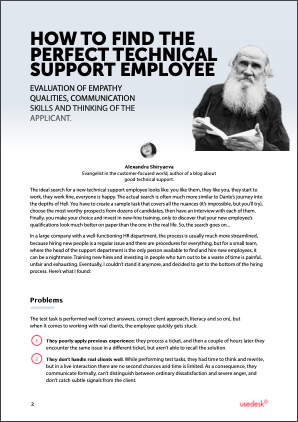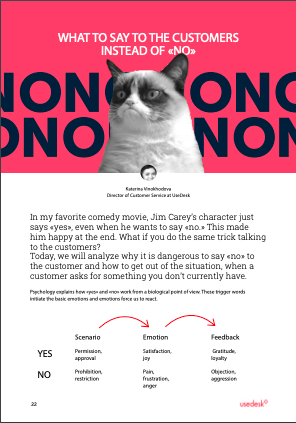Request a Demo
Send us a request for an online demonstration at the time that's convenient for you. We will give you an overview and answer any questions you may have about the system.
By clicking the button, you agree that you have read our Privacy Policy
10 TIPS TO IMPROVE E-MAIL CUSTOMER SUPPORT
Katerina Vinokhodova
Usedesk Co-Owner
Even if the product or service you offer is not ideal, the customer is likely to stay with you when he is sure that the product is constantly improving and the team delivers great support. Of course, not all customers are dedicated to you that much - some of them want to get an immediate solution, and they will switch to competitors with no hesitations. However, outstanding customer service mitigates a disappointment in a growing yet promising product. The core of the support services aligns with fundamental human needs and feelings: to be heard, understood, and cared about.
We have put together 10 tips on how to provide even better support and to build a business that is loved.
We have put together 10 tips on how to provide even better support and to build a business that is loved.
1. Inbox 0
It's not that easy to balance quality and speed of response when your team expands. Canned replies with pre-build answers will help. However, be careful: sometimes, a canned reply does not fit the same at first glance questions. Use templates as your guide to answer, do not forget to personalize them.
2. Proper Prioritization
If you process customer requests based on time of submission priority, you risk finding out that an e-mail from an angry customer requires urgent attention when it is too late. Use flexible principles to organize request queue, consider the subject of a problem, and value a customer.
3. Team Communication
Customer support is not the only team involved in customer assistance. For instance, customer support in an online shop relies on the IT, delivery, and operation managers. Write down the communications guidelines between the departments required to handle the customer request: what is a request-response time, what communication channels are preferred, where the history of communications with a customer is stored. When you work as a united mechanism, it immediately signals of high quality.
4. 24/7 Support
It is hard to imagine a business that can afford to work from 10 AM to 3 PM, including a lunch break, support services support that should be available to deliver assistance and care at any time, day and night. Therefore, if you have standard hours of operation and your customers are located in various time zones, let them know how long they will need to wait for an answer. Inform the customers how long it will take to review a request and a request's status update: the customers do not want to feel unattended; they would prefer to be updated on the request processing. Not to track each request manually, use automation rules and notifications.
5. Language
Tone and language are the only tools available when communicating via e-mail as you cannot use facial expressions and voice intonations. Every word counts. Do not use formal vocabulary and words that you would not use in real life. Avoid professional terms that do not make sense to the customer. Friendly attitude, care, and simple explanation of complicated things - three components of ideal e-mail support.
6. Formatting
To write an e-mail that is easy to read and understand, highlight important information in bold, put the steps into a bulleted list, and insert a diagram if you can't explain something in words.
7. Staff Rotation
It can be helpful to transfer the employees from other departments to join the first-line support team. Marketing professionals would learn the customers. IT specialists would find out what needs to be fixed, and project managers would collect the customers' suggestions and feedback and turn them into a new project.
8. Statistics
Control what is happening in support service. Does the team manage to respond to every letter? What is a time of the heaviest workload? What questions are the most commonly asked? If you know the answers, you can identify the weaknesses and take appropriate measures.
9. Creativity
Some time ago, I was handling a request from an unhappy customer. Along with apologies, I have sent this picture.
10. Communication Tools
Ensure that the communication tools you use are appropriate to your needs and able to handle the volume. It should control and organize the customer support, even if the team expanded 10-times. If you have to involve some hand-made additions to Outlook and do steps that do not make sense, it's worth thinking about switching to HelpDesk.
Share with your colleagues:
Did you like this article?
Error get alias
We know a lot about customer service
Once every two weeks, we will send exciting and valuable materials about customer service - articles, cases, and system updates. Do you mind?