Request a Demo
Send us a request for an online demonstration at the time that's convenient for you. We will give you an overview and answer any questions you may have about the system.
By clicking the button, you agree that you have read our Privacy Policy
August updates
New features for Usedesk users
Yulia Shovgenya
Project manager
Additional protection for your accounts, feedback in the Instagram Business directive, marks in replies to stories, the ability to initiate a conversation in Viber, more convenient work with templates in WhatsApp Business, and many other updates. We will tell you what you can use right now.
You can filter reports by clients and companies
Sometimes, you need to look at statistics for a specific client or the company in which your client works. For example, let's say you cooperate with a delivery service and work with several managers. Each of them has a card in Usedesk with the name of the company in which they work. Previously, to get statistics for each manager and for the company as a whole, it was necessary to upload data to Excel and use formulas. We have added the filters "Clients" and "Companies" to the report, and now you can filter data by these categories directly in Usedesk.
Triggers can take into account alarm settings
In Usedesk, you can set reminders so that the agent receives a notification that it is time for him to return to a ticket. For example, say you need to inform the client that his issue has been resolved or send a ticket with new information to a colleague from another department. But there are situations when the launch of a trigger depends on the alarm settings. For example, maybe you need to fulfill the trigger 30 minutes before the reminder, or, conversely, do not start it if the alarm is on. We have added conditions to the triggers that take into account the reminder settings:
In the "When" block, we added the "Time before reminder" condition – you can set how long before the reminder the trigger should be triggered
In the "What" block, the "Reminder" condition has been added – the system will check whether the trigger is set or not, and depending on this, the trigger will work or will not work
Your accounts are protected as much as possible
To exclude simple passwords that are easy to crack, we added additional validation for cases when you want to change an old password or set a new one:
To avoid employees forgetting to change passwords periodically, we added the ability to automatically or manually reset passwords for all users at once → how to configure:
For more effective account protection, we have integrated two-factor authentication into the system → how to configure:
To make it impossible to brute-force account passwords with the usual brute force, we added a captcha to the authorization page, which appears after three unsuccessful attempts:
Feedback in the Instagram directive and marks in replies to stories
Direct feedback: Instagram Business has been available for free for two months now, but we didn't stop there. We continue to refine the integration, and this time we added ratings to private messages. With CSI, you will get feedback immediately after the end of the dialogue → how to set up:
Tagging a response to a story: Previously, questions and emoticons in response to Instagram Stories were sent to Usedesk as messages. As a result, the client might send a reaction to the story in the form of a spark, and the trigger sends him an auto-answer: "What happened?" There is now a note in the ticket that this is a response to a story and a link to it. Now you can separate such messages and, for example, set up separate triggers for them.
In Viber, you can write to the client first
Previously, you could write to a new client in Viber only if he was the first to write to you. But there are situations in which the client makes an order by phone, it is created, and now you need to tell the client the delivery date, but he isn't picking up the phone. Then you can write to him via a messenger system (for example, Viber). And for those who use Viber as their main communication channel, these are additional business opportunities. Now you no longer need to wait for the client to send you a message in Viber - you can write to him first from Usedesk → how to set up:
Using templates when responding to a client in a ticket is now even easier
Previously, the agent had to take a lot of unnecessary steps to insert a template when responding. At the same time, the modal window for selecting a template covered the page. Now the choice of templates works in the interface you are accustomed to when changing the ticket card's executor. A list of sections with templates is displayed on the right: if you select a section, only the templates included will remain in the list.
Now the template can be searched by the body of the message, not just by the name, as before. To do this, enter the text in the search box and press Enter. You no longer need to keep in mind the names of different templates; you just need to remember their key words.
And for those who find it more convenient to search for a template by name, you can do so by simply entering text into the search bar. Before pressing Enter, the search results will come back based on template name.
Now the template can be searched by the body of the message, not just by the name, as before. To do this, enter the text in the search box and press Enter. You no longer need to keep in mind the names of different templates; you just need to remember their key words.
And for those who find it more convenient to search for a template by name, you can do so by simply entering text into the search bar. Before pressing Enter, the search results will come back based on template name.
It's easier to change the agent in the card
Previously, the list of agents included only first and last names with positions. Now, avatars are pulled up with these agents' names. Finding the right agent just got easier and faster.
No unnecessary info in the channels list
Previously, in the "Channels" section, there was a huge list of channels that you can connect to Usedesk, and channels that had already been connected were sorted by creation date. All this created visual noise and confusion. Now, only connected channels are displayed on the screen, sorted by type, and the rest are hidden under the "Add channel" button. It has become much easier to navigate in this section.
This is how the list of channels available for connection now looks:
Easier to use templates in WhatsApp Business
Previously, to write to a customer first in WhatsApp Business, you had to manually enter the exact name of the template and add a list of required variables. This took up a lot of the operators' time. Now, when creating a chat, the list of templates is pulled up automatically.
The templates themselves have also become easier to work with:
1. When you select a template from the list, you will see its text and separate fields for variables if they exist in the template.
2. The agent can save variables for the current template using the button "Save variables." The next time you select this template, the system will automatically fill in the fields for the variables.
3. Twenty-four hours after the last message from a client, the field for writing an external comment will be deactivated, and instead of the "Reply" button, the "Send Template" button will appear.
1. When you select a template from the list, you will see its text and separate fields for variables if they exist in the template.
2. The agent can save variables for the current template using the button "Save variables." The next time you select this template, the system will automatically fill in the fields for the variables.
3. Twenty-four hours after the last message from a client, the field for writing an external comment will be deactivated, and instead of the "Reply" button, the "Send Template" button will appear.
API: Exchange agent avatars
Now the API has the ability to send and receive an agent's avatar:
You can create an avatar using the method of creating a list of agents (URL: https://api.usedesk.ru/users) or groups of agents (URL: https://api.usedesk.ru/groups).
You can add or remove an avatar for an agent using the method for updating (URL: https://api.usedesk.ru/update/user) or creating (URL: https://api.usedesk.ru/create/user) an agent.
You can create an avatar using the method of creating a list of agents (URL: https://api.usedesk.ru/users) or groups of agents (URL: https://api.usedesk.ru/groups).
You can add or remove an avatar for an agent using the method for updating (URL: https://api.usedesk.ru/update/user) or creating (URL: https://api.usedesk.ru/create/user) an agent.
Take care!
Usedesk
Usedesk
Share with your colleagues:
Did you like this article?
Error get alias
We know a lot about customer service
Once every two weeks, we will send exciting and valuable materials about customer service - articles, cases, and system updates. Do you mind?







