Request a Demo
Send us a request for an online demonstration at the time that's convenient for you. We will give you an overview and answer any questions you may have about the system.
By clicking the button, you agree that you have read our Privacy Policy
UPDATES OF JUNE
New Features for Usedesk Users
Yulia Shovgenya
Project manager
The main report has been deepened, the rights of administrators have been expanded, and the widget chat has been refined. For more details, see the summary of updates.
Briefly
1. The main report's filters apply to queries by creation date.
2. You can reset the devices connected to Usedesk by yourself.
3. If necessary, you can disable the support rating form in the widget chat.
2. You can reset the devices connected to Usedesk by yourself.
3. If necessary, you can disable the support rating form in the widget chat.
Reports have been expanded
Changes. The main report's filters are used for queries by creation date.
How it was before. Работали только с запросами, отсортированными по дате обновления.
Why the change is useful. The main report's filters look like this:
In fact, the changes are deeper. In both types of reports, the fields have been updated: in the "Client's contact" field you can see the email from which the request has been done, and the field "Client's mail" has all known email addresses of the client.
If there are several email addresses, they will be specified in the "Client's mail" field, separated by commas. Thanks to the new fields, all the clients' e-mail addresses are uploaded to the reports, and there is no data loss.
If there are several email addresses, they will be specified in the "Client's mail" field, separated by commas. Thanks to the new fields, all the clients' e-mail addresses are uploaded to the reports, and there is no data loss.
Administrators are now able to reset connected devices
Changes. Added the ability to reset a user's device independently.
How it was before. Needed to contact Usedesk Support.
Why the change is useful. We value client security, so we recommend using two-factor authentication. If an attacker finds out the password, he won't be able to log in to the account anyway.
If a user used Google Authenticator to sign in, his smartphone was linked to his account. If the device was changed, you had to contact Usedesk Support. But all that was in the past.
To save your time, the "Reset device" feature has appeared in the «Security» section:
To save your time, the "Reset device" feature has appeared in the «Security» section:
If a user has changed the device, the issue is solved with one button
Company administrators can reset any user's device - administrator, internal staff, or support agent.
After the reset, when authorizing, the user will be able to rescan the QR code in the Google Authenticator app.
After the reset, when authorizing, the user will be able to rescan the QR code in the Google Authenticator app.
Rating in the widget chat is now optional
Changes. Optionally, the Support work rating in the chat widget can be turned off.
How it was before. It was a default feature and was not easy to remove.
Why the change is useful. Rating of agents' work is the most important metric. However, survey scenarios vary from company to company. So, some teams took the mandatory survey positively, while others demonstrated acumen to remove it. It shouldn't be that way.
We have added a new "Allow rating" setting. If you do not want to receive ratings from clients in the widget, just turn off the feature:
We have added a new "Allow rating" setting. If you do not want to receive ratings from clients in the widget, just turn off the feature:
This button enables or disables work rating in the widget
The button's appearance has changed – now it is a minimalistic and сlear asterisk:
Updated button with rating offer
Also, you have an ability to set any rating prompt text- for example, "Has your issue been solved?" or "Rate the Support work". The text will be displayed in the widget when you hover over the asterisk:
If a user clicks an asterisk, a rating offer will appear
Piecemeal changes
Deleting a client from the list. Usedesk no longer shows deleted clients. Changes have been made to the general client list, a company card and search.
Editing the "Site" field in the client's card. In the client card you can add a clickable link to the site. More details about the new feature you can find in the API documentation.
Creating a chat via Telegram nickname. You can write to a client in Telegram from the Usedesk interface, even if you don't have his phone number. This is convenient, because not everyone is willing to share a personal number for security reasons. The function is described in details in the corresponding article.
Would like to know more? Here is a detailed description of June's updates.
With care, Usedesk!
Share with your colleagues:
Did you like this article?
Error get alias
We know a lot about customer service
Once every two weeks, we will send exciting and valuable materials about customer service - articles, cases, and system updates. Do you mind?