Request a Demo
Send us a request for an online demonstration at the time that's convenient for you. We will give you an overview and answer any questions you may have about the system.
By clicking the button, you agree that you have read our Privacy Policy
March UPDATES
New features for Usedesk users
Yulia Shovgenya
Project manager
Webhooks about new comments and changes in a ticket. Search articles. Main menu icons. Sections «Chat» and «Tickets». We will tell you what you can use right now.
API. Webhooks about new comments and changes in a ticket
Added assignee_id value to webhooks about new comments and changes in a ticket. You no longer need to make another API request to find out who the ticket issuer is.
Read more about Usedesk webhooks in our API documentation at the link.
Read more about Usedesk webhooks in our API documentation at the link.
Knowledge base. Search articles
We have optimized the search for articles in the Knowledge Base. Now, when searching, 50 characters are displayed before the found result and 50 characters after, and the searched words are highlighted. If the 50th character is in the middle of a word, it will not be truncated.
Previously, the search showed the first few words from the found articles — the searched word did not always fall there, and it was more difficult to navigate in the search results.
Previously, the search showed the first few words from the found articles — the searched word did not always fall there, and it was more difficult to navigate in the search results.
Main menu icons. Sections «Chat» and «Tickets»
Now the Chat section has its own icon:
Now the icons of the «Chat» and «Tickets» sections are colored green or red depending on your status — online or offline.
The statuses in the «Chat» and «Tickets» sections are independent — for example, if you change the status to «offline» in tickets, the chats will remain «online».
With care, Usedesk!
Share with your colleagues:
Did you like this article?
Error get alias
We know a lot about customer service
Once every two weeks, we will send exciting and valuable materials about customer service - articles, cases, and system updates. Do you mind?







