Request a Demo
Send us a request for an online demonstration at the time that's convenient for you. We will give you an overview and answer any questions you may have about the system.
By clicking the button, you agree that you have read our Privacy Policy
May Updates 2022
New Features for Usedesk Users
Yulia Shovgenya
Project manager
Agents now have a new way to take a request to work, privacy has been added to the integration with Slack, and iOS device owners have a new knowledge base. Android is next.
Summary
1. Agents have a new way to take a request to work.
2. Usedesk now supports private messages in Slack.
3. Updated the knowledge base in iOS: from appearance to navigation.
2. Usedesk now supports private messages in Slack.
3. Updated the knowledge base in iOS: from appearance to navigation.
A new way to distribute requests
Changes. We added a feature that will speed up handling incoming requests and help process them faster.
How it used to be. Employees had one way to take a request — to open its card and change the operator from "Not Assigned" to themselves. This took some time, and there was a risk of multiple employees taking a single request in the flow.
How change is beneficial. There is a new way to take a request or chat into work — using the "Take Request" and "Take a Chat" buttons.
This is what the new buttons look like:
☝The feature is now available on request. If you are interested, contact us at support@usedesk.com
Working with personal messages in Slack
Changes. We taught Usedesk to work with personal messages in Slack.
How it used to be. Usedesk could only handle messages from groups. It was difficult to discuss anything privately.
How change is beneficial. Usedesk could only handle messages from groups. It was difficult to discuss anything privately.
If the person used the "Reply" function, the system will show which message he/she replied to
You can go to Slack and discuss the issue there, of course. However, why switch between apps all the time, right?
New knowledge base in iOS
Changes. Updated the knowledge base for iOS devices.
How it used to be. A useful knowledge base for customers and employees, for which updates were requested.
How change is beneficial. Completely reworked the design and operating logic. Now the base is faster and smoother.
You can see frequently asked questions as tags. You can customize them to your needs as well
Other updates:
— The knowledge base can be used separately from the chat;
— Added a method that returns Navigation. This allows you to embed the Knowledge Base in applications that use a TabBar (tabs with sections at the bottom), or open it at a location you specify;
— You can send the client a button that leads to a specific article, rather than to the entire database;
— Added tags to negative feedback and the ability to customize them. If a client doesn't like an article in the Base, he can not only leave a comment, but also choose a problem from the suggested tags. By default, they made such tags: "There isn't an answer to my question", "There aren't illustrations", "The instruction doesn't work", "Small font" and "It's hard to find what I'm looking for".
— Added a method that returns Navigation. This allows you to embed the Knowledge Base in applications that use a TabBar (tabs with sections at the bottom), or open it at a location you specify;
— You can send the client a button that leads to a specific article, rather than to the entire database;
— Added tags to negative feedback and the ability to customize them. If a client doesn't like an article in the Base, he can not only leave a comment, but also choose a problem from the suggested tags. By default, they made such tags: "There isn't an answer to my question", "There aren't illustrations", "The instruction doesn't work", "Small font" and "It's hard to find what I'm looking for".
With care, Usedesk!
Share with your colleagues:
Did you like this article?
Error get alias
We know a lot about customer service
Once every two weeks, we will send exciting and valuable materials about customer service - articles, cases, and system updates. Do you mind?