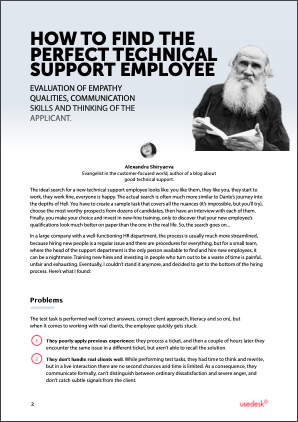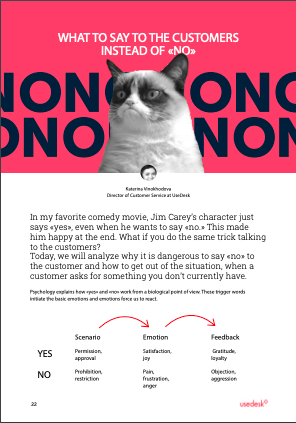Request a Demo
Send us a request for an online demonstration at the time that's convenient for you. We will give you an overview and answer any questions you may have about the system.
By clicking the button, you agree that you have read our Privacy Policy
CUT DOWN THE CUSTOMER SUPPORT TICKET QUEUE. PART 2
Katerina Vinokhodova
UseDesk Co-Owner
Let's continue the discussion about e-mail queue handling. In the previous article, we have covered the sorting and prioritization of the requests, distribution among the agents, and the responsible agents' appointment. Now, we would like to provide three comments on these processes.
1. VIPs go first!
One of the factors used for sorting the requests is the customer's value for the company. We compare an investor with a million vs. those having the credit cards; frequent vs. new customers; users with "start" vs. "enterprise" accounts. Those who pay more expect to have the privileges, and they do not want to wait.
The easiest way to identify the important customers is to label them in the system and assign higher priority to their queue tickets. This works when the "special" customer service takes no more than N% of the team's working time.
The easiest way to identify the important customers is to label them in the system and assign higher priority to their queue tickets. This works when the "special" customer service takes no more than N% of the team's working time.

If you have too many extremely urgent requests, build a queue 2.0 and appoint a group of agents to manage it. To simplify the task of separating the wheat from the chaff, offer the "special" customers a separate contact email address. For example, MailChimp has gone further: they provide email support only to the customers that use paid services. For those customers that use a trial version or Starting Up option, there is great documentation with clear navigation and videos that is enough to start. Advanced users have advanced questions — and MailChimp focuses on them.
Quick support can become a source of additional revenue. Think about the ways to link the cost of your services and the speed of customer support.
Quick support can become a source of additional revenue. Think about the ways to link the cost of your services and the speed of customer support.
2. 'New' means simple and 'old' means complicated
When it comes to SLA, your goal is first response time reduction; thus, try dividing the team: one group will handle new requests, and the other group will handle the older ones. The first group should be focused on simple questions that take a couple of seconds to resolve. When the request contains a complex issue, an agent from the first group transfers it to the second group.
This approach kills two birds with one stone:
This approach kills two birds with one stone:
- a part of users are delighted with immediate replies
- the queue gets shortened, and the enthusiasm of the team gets bigger
3. Task diversification
The first line of support does not always solve customers' issues. Financial or technical questions require the assistance of colleagues from other departments. The closer the first line of support to the second line, the happier the customer.
Let's take a simple interaction scheme when a request from the external queue is transferred to the internal queue — the queue of requests with "On Hold" status that require additional investigation. A customer did not receive money and wants to confirm the details of where you sent the money.
Let's take a simple interaction scheme when a request from the external queue is transferred to the internal queue — the queue of requests with "On Hold" status that require additional investigation. A customer did not receive money and wants to confirm the details of where you sent the money.
- The support team receives the request.
- A separate discussion chain with the accounting department had been started.
- Accounting provides the comments.
- The support team responds to the customer.
We change the status to "On hold," and the request is sent to the queue. To not forget about the request, we set up the rule: if colleagues do not comment within 2 days, a reminder is to be sent to the support team. When the accounting team adds comments, the status and responsible agent are updated automatically, and the request "moves" back to the support queue.
Thus, when more than one team works on a ticket, it is important to keep the process under control and save the history of changes. It is essential to monitor the progress of the ticket and who is responsible at any time.
Thus, when more than one team works on a ticket, it is important to keep the process under control and save the history of changes. It is essential to monitor the progress of the ticket and who is responsible at any time.
The combination of processes
Having studied and tested these methods, take a little from each of them and create an efficient process tailored for queue management at your company. First, work with unassigned tickets processing the requests from oldest to new ones. Thus, the agents get an equal workload, and the customers get answers on a "first come — first served" basis. Then play with filters and tags. Usedesk identifies the increase in the number of questions on the same subject matter. That helps to group the relevant requests into one line.
When you know what generates the largest volume of requests, edit or update the knowledge base accordingly. When you have cut the queue and contains only the most important requests, start optimization of request processing. Determine which tickets should be solved first and distribute them among the agents.
There is no unified way to form and process the ticket queue that would fit every company. Someone just needs to hire more people, while someone prefers to reduce the team but automate the processes and redistribute the workload. Do not be afraid to try new things, and you will find a way that fits your goals, suits your product and team, and, most important, work for your customers.
Share with your colleagues:
Did you like this article?
Error get alias
We know a lot about customer service
Once every two weeks, we will send exciting and valuable materials about customer service - articles, cases, and system updates. Do you mind?