Request a Demo
Send us a request for an online demonstration at the time that's convenient for you. We will give you an overview and answer any questions you may have about the system.
By clicking the button, you agree that you have read our Privacy Policy
September updates
The rules support descriptions and react to the last sender in a chat,
and chatting in telegram has become more convenient.
and chatting in telegram has become more convenient.
Briefly
1. The rules react to the last sender in a chat
2. Added descriptions to the rules
3. Chat in telegram chats directly from Usedesk
4. New connection of Office 365 mail
2. Added descriptions to the rules
3. Chat in telegram chats directly from Usedesk
4. New connection of Office 365 mail
The rules react to the last sender in a chat
What has been done. Expanded support automation options.
Why the changes are useful. A new condition has appeared in the rule's editor -— "Last message from" with 3 options: agent, client and bot. If you apply the condition, the system will react to the last outcoming message in the ticket and check, who is it from.
Why the changes are useful. A new condition has appeared in the rule's editor -— "Last message from" with 3 options: agent, client and bot. If you apply the condition, the system will react to the last outcoming message in the ticket and check, who is it from.
This is what the condition "Last message from" looks like in the Usedesk interface
Let's say a client messaged in a chat and didn't get a reply within 10 minutes. You can set up a rule so that the system sends a notification about it to the chief's email.
Added descriptions to the rules
What has been done. Work with the rules has become much more convenient.
How it was before. To see the purpose of the rule, you had to open and study it.
Why the changes are useful. In IT comments are used — these are explanatory lines in the program code, which enable to understand the meaning of what is written. For the Usedesk rules there is now a similar function, but it is much easier to use.
The rules editor has now the "Description" field. There you can describe the essence of the rule's work, or indicate, why it was created.
How it was before. To see the purpose of the rule, you had to open and study it.
Why the changes are useful. In IT comments are used — these are explanatory lines in the program code, which enable to understand the meaning of what is written. For the Usedesk rules there is now a similar function, but it is much easier to use.
The rules editor has now the "Description" field. There you can describe the essence of the rule's work, or indicate, why it was created.
To see the rule's information, just hover your cursor over it
The change makes work with the rules much friendlier. It is easier for newcomers to understand them, and the experienced employees do not have to read the terms carefully every time.
Chat in telegram chats directly from Usedesk
What has been done. Added an option to reply to messages in telegram chats directly from Usedesk.
How it was before. There was no "Reply" function in the integration, which linked the message with the agent's reply.
Why the changes are useful. It seems it is one of the long-awaited updates: there is an option now to reply to messages in telegram chats directly from Usedesk. This is about both: incoming and outcoming messages.
Communication with clients is much more convenient now – especially, if many questions are discussed in the correspondence, or you came back with a message reply from a long time ago. When a person can see which message he is responded to, it's much easier to get into context and understand, what it is about. If necessary, a text message can be copied in two clicks.
How it was before. There was no "Reply" function in the integration, which linked the message with the agent's reply.
Why the changes are useful. It seems it is one of the long-awaited updates: there is an option now to reply to messages in telegram chats directly from Usedesk. This is about both: incoming and outcoming messages.
Communication with clients is much more convenient now – especially, if many questions are discussed in the correspondence, or you came back with a message reply from a long time ago. When a person can see which message he is responded to, it's much easier to get into context and understand, what it is about. If necessary, a text message can be copied in two clicks.
New features "Reply" and "Copy" are available only with the integration via the bot.
New connection of Office 365 mail
What has been done. Changed the Office 365 mail connection to meet new developer requirements.
How it was before. "Incoming connection" was set up differently.
Why the changes are useful. The Office 365 developer is changing the mail work procedure. Therefore, the channel is now connected differently. You need to select the "Office 365" item in the "Outgoing connection" section and "Incoming connection".
How it was before. "Incoming connection" was set up differently.
Why the changes are useful. The Office 365 developer is changing the mail work procedure. Therefore, the channel is now connected differently. You need to select the "Office 365" item in the "Outgoing connection" section and "Incoming connection".
To make the mail work, you need to select it in incoming and outgoing connections
The changes are also about Azure Active Directory. You need to enable the Mail.ReadWrite.
If the channels have already been connected by the time of the update, you can sleep well. The mail will continue to work, as it should.
Would like to know more?
Here you can find the detailed description of September updates.

