Request a Demo
Send us a request for an online demonstration at the time that's convenient for you. We will give you an overview and answer any questions you may have about the system.
By clicking the button, you agree that you have read our Privacy Policy
BXB by Boxberry: Usedesk became our first service
The guys launched a cross between customer service and product support management. In 2021, the company released several new products for delivery to 207 countries. The service is complex, so a system was needed to walk the client through all stages of delivery and to monitor potential points of product growth. To implement this, they needed deep analytics for customer tickets, full control over employees and the ability to modify the system for themselves. They found all this in Usedesk.
BXB by Boxberry: Usedesk became our first service
The guys launched a cross between customer service and product support management. In 2021, the company released several new products for delivery to 207 countries. The service is complex, so a system was needed to walk the client through all stages of delivery and to monitor potential points of product growth. To implement this, they needed deep analytics for customer tickets, full control over employees and the ability to modify the system for themselves. They found all this in Usedesk.
Delivery of letters and parcels
Industry
About the project
Text communication channels
3 email adresses
Clients
Tickets per month
Supported geography
People who send packages abroad and those waiting to receive them
4000–5000
The whole world
tags the company uses to set up triggers and generate reports
70
triggers help the operators work
11
Boxberry is a 3,000-employee company that has been in the delivery business for almost 30 years. Previously, it had a single call center. It doesn't matter where the package came from, there was only one support center for all cases from Avito, iHerb or a mom in Ryazan. In 2020, we divided these two businesses: the Russian Boxberry, which deals only with domestic delivery, and Boxberry International, for international parcels to 207 countries. These are now two separate businesses that are part of the Boxberry group of companies.
About the company
Before
The guys were building a customer support department from scratch, so there was nothing– only three email addresses for different products. Usedesk became the first system that the guys connected. This made it possible to immediately start processing applications, collecting statistics and, in the process, customizing Usedesk for themselves.
After
✓ All the necessary analytics for customers, orders, and employees at their fingertips
✓ Higher priority tasks are immediately visible
✓ It takes a minimum of time to answer customer questions related to money
✓ All parcels for a single client in one thread of the dialogue
✓ Pending questions are not lost
✓ Analytics on customer responses to mass mailings generated in one click
✓ Volume of incoming tickets is under control
✓ Employees are supervised and motivated to do better
✓ Higher priority tasks are immediately visible
✓ It takes a minimum of time to answer customer questions related to money
✓ All parcels for a single client in one thread of the dialogue
✓ Pending questions are not lost
✓ Analytics on customer responses to mass mailings generated in one click
✓ Volume of incoming tickets is under control
✓ Employees are supervised and motivated to do better
In short
First of all, we set up Usedesk and immediately started accepting tickets
International shipping is a complex service. Unlike delivery within the country, we follow each client from the first call to the receipt of the delivery, that is, this is a long history. Therefore, we needed a system for communicating with clients that we could customize for ourselves and collect detailed in-depth analytics on the number and topics of tickets. The Usedesk manager said that the guys can modify the system for us.
We immediately started processing the first tickets in Usedesk – it became our first service. Initially, it was simple: the ticket arrived, we processed it. Now we use almost all the benefits and features of Usedesk.
International shipping is a complex service. Unlike delivery within the country, we follow each client from the first call to the receipt of the delivery, that is, this is a long history. Therefore, we needed a system for communicating with clients that we could customize for ourselves and collect detailed in-depth analytics on the number and topics of tickets. The Usedesk manager said that the guys can modify the system for us.
We immediately started processing the first tickets in Usedesk – it became our first service. Initially, it was simple: the ticket arrived, we processed it. Now we use almost all the benefits and features of Usedesk.
We collect analytics in different sections using tree-like tagging
During the year, we revised the tagging system three times. We now have a tree-like structure of tags: there is a tag, a subtag and an inner tag. This allows us to collect separate detailed analytics for each channel. We clearly share the company's products: delivery from foreign online stores, delivery from our own forwarding from the USA and export to 207 countries. Product managers receive weekly statistics on hit counts and tag dynamics. We even have a "I'm not comfortable" tag to flag messages that ask customers to change the interface of our product. These messages go to the product manager, and the feedback makes the customer journey easier and more convenient.
Customer tickets are, in fact, detailed feedback. And if you tag them wisely, this information can be used to respond to a problem as soon as it appears and improve the service.
But it's not just clients who write to us. Colleagues from the customs department, the commercial department and the customer support department can also create customer service tickets as internal customers. We have cards for colleagues and when they write to us by email, their messages turn into tickets. We also tag them and understand how many tickets we had and about what.
During the year, we revised the tagging system three times. We now have a tree-like structure of tags: there is a tag, a subtag and an inner tag. This allows us to collect separate detailed analytics for each channel. We clearly share the company's products: delivery from foreign online stores, delivery from our own forwarding from the USA and export to 207 countries. Product managers receive weekly statistics on hit counts and tag dynamics. We even have a "I'm not comfortable" tag to flag messages that ask customers to change the interface of our product. These messages go to the product manager, and the feedback makes the customer journey easier and more convenient.
Customer tickets are, in fact, detailed feedback. And if you tag them wisely, this information can be used to respond to a problem as soon as it appears and improve the service.
But it's not just clients who write to us. Colleagues from the customs department, the commercial department and the customer support department can also create customer service tickets as internal customers. We have cards for colleagues and when they write to us by email, their messages turn into tickets. We also tag them and understand how many tickets we had and about what.
We immediately see more priority tasks for SLA tickets
We have set up SLA for the specifics of the tickets, for example, by keywords or by the topics of the ticket. For such tasks, we set the processing speed to no more than three hours. If an employee sees that the SLA is burning somewhere, he processes this ticket first. Experts try to close everything quickly and keep this indicator at a very good level.
We have set up SLA for the specifics of the tickets, for example, by keywords or by the topics of the ticket. For such tasks, we set the processing speed to no more than three hours. If an employee sees that the SLA is burning somewhere, he processes this ticket first. Experts try to close everything quickly and keep this indicator at a very good level.
Save time on financial matters with templates
It is very important for us to maintain scriptless support. To provide such a service, each new employee tests the company's products on his own, goes through the entire user journey and a week of training in all processes. We try to avoid boilerplate text, but for a few regular procedures, we have well-defined working patterns. They are categorized so that the guys can choose a tag and quickly find the template they want.
It is very important for us to maintain scriptless support. To provide such a service, each new employee tests the company's products on his own, goes through the entire user journey and a week of training in all processes. We try to avoid boilerplate text, but for a few regular procedures, we have well-defined working patterns. They are categorized so that the guys can choose a tag and quickly find the template they want.
We combine all branches of one client into one
It is very important for us that in Usedesk, it is possible to combine several tickets from one client. This solves several problems at once:
It is very important for us that in Usedesk, it is possible to combine several tickets from one client. This solves several problems at once:
- helps to structure communication with the client,
- an employee does not need to tag, process and close three tickets,
- unnecessary tickets do not get into the analytics — it makes things more accurate and transparent, and this is very important for business decisions.
Don't forget about long cases thanks to reminders
We actively use ticket statuses with reminders: "pending", "on hold", "open". At the appointed time, a reminder will be triggered in the ticket and we will see it and return to the postponed task.
We actively use ticket statuses with reminders: "pending", "on hold", "open". At the appointed time, a reminder will be triggered in the ticket and we will see it and return to the postponed task.
We do bulk mailings through Usedesk when feedback is important to us
It happens that we need to send a mass mailing to several dozen addresses with the same type of messages. We create a template, insert it into the message, add the desired addresses to the BCC and send. Customer responses come in the form of tickets. You can set up automatic tagging for them, pull out all the answers in a separate list and collect analytics for them.
It happens that we need to send a mass mailing to several dozen addresses with the same type of messages. We create a template, insert it into the message, add the desired addresses to the BCC and send. Customer responses come in the form of tickets. You can set up automatic tagging for them, pull out all the answers in a separate list and collect analytics for them.
We control employees and improve the service with the help of Usedesk reports
The SLA report contains all the main indicators that may be needed for general statistics for each person. Using them, we can correctly assess the load and redirect the efforts of employees to the mail channel. We now have no channel assignment: each specialist works with calls, chats, and email. But everyone is unique, and a general report allows you to see who is more comfortable and has an easier time dealing with written tickets. We take this specificity into account in order to correctly distribute our forces among the channels when the load increases.
The SLA report contains all the main indicators that may be needed for general statistics for each person. Using them, we can correctly assess the load and redirect the efforts of employees to the mail channel. We now have no channel assignment: each specialist works with calls, chats, and email. But everyone is unique, and a general report allows you to see who is more comfortable and has an easier time dealing with written tickets. We take this specificity into account in order to correctly distribute our forces among the channels when the load increases.
What's next
The plan for the future is to integrate Usedesk with our self-written system for processing incoming and outgoing calls, as well as, possibly, chats and instant messenges. For my part, I would like to note the support of Usedesk. They have a calm tone of voice in terms of communication, no matter how we need help. Although the working day of support is limited, we have never been left without real help. Many services have routine answers without real human help, but even the guys themselves often write in support of Usedesk. They know that they will be answered and sent some cool pictures, which is very lovely.
The plan for the future is to integrate Usedesk with our self-written system for processing incoming and outgoing calls, as well as, possibly, chats and instant messenges. For my part, I would like to note the support of Usedesk. They have a calm tone of voice in terms of communication, no matter how we need help. Although the working day of support is limited, we have never been left without real help. Many services have routine answers without real human help, but even the guys themselves often write in support of Usedesk. They know that they will be answered and sent some cool pictures, which is very lovely.
First of all, we connected Usedesk and immediately started accepting tickets
International shipping is a complex service. Unlike delivery within the country, we follow each client from the first call to the receipt of the delivery, that is, this is a long history. Therefore, we needed a system for communicating with clients that we could customize for ourselves and collect detailed in-depth analytics on the number and topics of tickets. The Usedesk manager said that the guys can modify the system for us.
We immediately started processing the first tickets in Usedesk – it became our first service. Initially, it was simple: the ticket arrived, we processed it. Now we use almost all the benefits and features of Usedesk.
We immediately started processing the first tickets in Usedesk – it became our first service. Initially, it was simple: the ticket arrived, we processed it. Now we use almost all the benefits and features of Usedesk.
We collect analytics in different sections using tree-like tagging
We've reviewed our tagging system three times this year. At first, it was very simple, then we complicated it a little, but now we finally have a system that gives us a complete picture of all calls. We now have a tree-like structure of tags: there is a tag, a subtag, and an inner tag. It is very important for us to collect separate analytics for each channel of communication: import, export and general mail for communicating with colleagues.
Customer tickets are, in fact, detailed feedback. And if you tag them wisely, this information can be used to respond to the problem as soon as it appears and improve the service. Thanks to the tags, we can immediately see by the number of hits with specific tickets what we need to improve, where to improve and what to fix on the site. For example, customers very often asked what goods were prohibited from being imported into Russia. We started tagging such tickets, and after analysis at the end of the month, we finalized the site so that people could quickly find this information themselves. As a result, the flow of tickets with such questions has decreased significantly. An employee spends just a couple of seconds on tagging, and we get very deep analytics in the context of each tag.
We have cards for colleagues, just like for clients, and when they write send us an email, their messages turn into tickets. We also tag them and understand how many tickets we had and about what. For example, we understand that the same reports come from the same person in a different department three times a week. We tag them automatically so that our employee do not have to do it manually. And for mass newsletters with reference information from colleagues, we have the tag "colleagues", the subtag "mass mailings" and auto-close is configured. When such an email arrives, it is automatically tagged and closed. As a result, employees do not waste time on it, but if we suddenly need this newsletter, we can always find it through tags.
Customer tickets are, in fact, detailed feedback. And if you tag them wisely, this information can be used to respond to the problem as soon as it appears and improve the service. Thanks to the tags, we can immediately see by the number of hits with specific tickets what we need to improve, where to improve and what to fix on the site. For example, customers very often asked what goods were prohibited from being imported into Russia. We started tagging such tickets, and after analysis at the end of the month, we finalized the site so that people could quickly find this information themselves. As a result, the flow of tickets with such questions has decreased significantly. An employee spends just a couple of seconds on tagging, and we get very deep analytics in the context of each tag.
We have cards for colleagues, just like for clients, and when they write send us an email, their messages turn into tickets. We also tag them and understand how many tickets we had and about what. For example, we understand that the same reports come from the same person in a different department three times a week. We tag them automatically so that our employee do not have to do it manually. And for mass newsletters with reference information from colleagues, we have the tag "colleagues", the subtag "mass mailings" and auto-close is configured. When such an email arrives, it is automatically tagged and closed. As a result, employees do not waste time on it, but if we suddenly need this newsletter, we can always find it through tags.
These are just some of the tags that we use to set up triggers and generate reports. Now there are more than 70 of them.
An example of tree-like tagging of messages from colleagues, which allows us to generate the most detailed reporting in different sections
We immediately see more priority tasks for SLA tickets
We have set up SLA for the specifics of the tickets, for example, by keywords or by the topics of the ticket. For such tasks, we set the processing speed to no more than three hours. If an employee sees that the SLA is burning somewhere, he processes this ticket first. Experts try to close everything quickly and keep this indicator at a very good level.
Triggers allow us to prioritize tickets with automatic SLA assignment for each ticket
The system itself assigns an SLA to the ticket based on the priority and work schedule of the company
The priority of tickets is immediately visible thanks to the backlight: yellow indicates medium priority, and burning tasks are highlighted in red
Save time on financial matters with templates
We position ourselves as scriptless support and try to avoid template communication, but there is no point in typing some things manually every time. With us, this is everything related to finance: tickets, application, notification and other documents. We make templates for products and within the product, we break them down by subject, so that the guys can choose a subtag and quickly find the template they need. For example, they select the "export" tag and the "notification" subtag. There aren't many templates, we do not want the guys to thoughtlessly throw them at clients, so we invite them to think even about things that can be templated.
Templates with technical information are offloaded from the support staff so they can focus on complex tickets that cannot be solved without human intervention
We combine all branches from one client into one
It is very important for us to be able combine ticket branches in UseDesk. For example, there is a customer who has three parcels. For each package, he writes several messages a day at some interval. In fact, this is one client, and we have him in three different tickets, and we correspond with him in each. It all looks chaotic. We hit "merge" and three tickets are merged into one — it only takes a couple of seconds. As a result, we immediately see the client's entire path, everything is transparent and hierarchical.
This solves several problems at once:
This solves several problems at once:
- helps to structure communication with the client,
- an employee does not need to process, tag and close three tickets,
- unnecessary tickets do not get into the analytics –things become more accurate and transparent, and this is very important for business decisions.
Don't forget about long cases, thanks to reminders
We actively use ticket statuses in our work: "pending", "on hold", "open". For example, they sent a client an application for a refund, and he must fill it out. We put such a ticket on hold and set a deadline. If the client does not respond in time, a reminder will be triggered in the ticket, we will see it and write to the client. Plus, the guys periodically go through such accumulated tickets.
In addition to customer service, we have a claims department — they take on very complex cases, which can sometimes take a week. We put a reminder in the ticket, write a comment, and transfer the task to a colleague by corporate email, as only our department uses Usedesk. If a colleague hasn't answered us before the reminder is triggered, we write to them ourselves.
In addition to customer service, we have a claims department — they take on very complex cases, which can sometimes take a week. We put a reminder in the ticket, write a comment, and transfer the task to a colleague by corporate email, as only our department uses Usedesk. If a colleague hasn't answered us before the reminder is triggered, we write to them ourselves.
When a reminder is triggered, the ticket is automatically reopened - support staff do not need to manually track deadlines
We do bulk mailings through Usedesk when feedback is important to us
It happens that we need to send a mass mailing to several dozen addresses with the same type of messages. For example, to talk about new products or report technical difficulties that concern several customers at once: delays at customs, an increase in delivery times, or some kind of force majeure. We have corporate email, we could use it, but in terms of functionality, UseDesk is much more convenient, and looks better visually. Plus, it is convenient that such messages do not end up in spam, unlike with email services.
We've sent such mailings several times for 30-50 clients, for whom it was very important for us to track the feedback. We create a template, insert it into the message, add the desired addresses to the BCC and send. Customer responses come in the form of tickets. You can set up automatic tagging for them, pull out all the answers in a separate list and collect analytics from them.
For example, we once asked about the case that saved our lives. We had to urgently tell our clients about it and get feedback. We immediately saw how many of those 30 people gave us feedback and what it was like.
We've sent such mailings several times for 30-50 clients, for whom it was very important for us to track the feedback. We create a template, insert it into the message, add the desired addresses to the BCC and send. Customer responses come in the form of tickets. You can set up automatic tagging for them, pull out all the answers in a separate list and collect analytics from them.
For example, we once asked about the case that saved our lives. We had to urgently tell our clients about it and get feedback. We immediately saw how many of those 30 people gave us feedback and what it was like.
We sent a newsletter from Usedesk to those who are affected by the news
All answers came immediately in the form of tickets, and the support staff immediately took them to work
In general, it would be great if Usedesk had a beautiful mailing list configurator, like Sendsey, Unisander and Mailchip have. Indeed, sometimes it is more convenient to keep marketing mailings and mailings to clients in one tool, so that the guys can immediately see that the client, for example, received some kind of offer on New Year's Eve and wrote a letter immediately afterwards.
We control employees and improve the service with the help of Usedesk reports
SLA report. From the report, we understand how employees process tickets. And if we see that 90 percent of tickets were processed on time this month, and 82 percent next month, then either we have an error in planning, or the tickets have become more complicated. Then we look at tags, talk to employees, draw conclusions and take action.
It is immediately clear from the SLA report whether employees have time to process tickets on time. If a delay suddenly begins to appear, it is immediately visible. You can quickly figure out the reasons and solve the problem before it turns into a tragedy
Agent report. The report contains all the main indicators that may be needed for general statistics for each person. Plus, we use some of the information about agents in a motivational dashboard, where we have full analytics — how many guys receive calls, how many calls they make in Usedesk and how many chats are processed in the general Russian Boxberry system. We bring all statistics from these three channels into our self-written program, where we receive calls, and from there we pull them into the dashboard.
Based on all this information, we see the effectiveness of employees and can adjust planning. Also, we understand which of the guys is working effectively, and who needs to improve their correspondence skills. Everyone is individual, so we take into account the wishes and strengths of each specialist.
Based on all this information, we see the effectiveness of employees and can adjust planning. Also, we understand which of the guys is working effectively, and who needs to improve their correspondence skills. Everyone is individual, so we take into account the wishes and strengths of each specialist.
The agent report shows the performance of each employee. This information can be used to create a motivation system in the company, redistribute workload and train lagging employees
Analysis of tickets. Once a month, we randomly select tickets for analysis, read the correspondence and give the guys feedback, what can be improved in communication in order to close the ticket faster, not cause negativity in the client and other nuances. If an employee has used the wrong tag, we correct it and carry out tagging work with him. As a trigger, such work gives very good results.
What's next
We have not yet connected social networks and chat because we have one group at Russian Boxberry that customers contact with questions about domestic and international delivery. It is listed everywhere: on the website and in all formation sources. We have three mailboxes: export, import, and email for communicating with colleagues. Most of our clients contact us by email. We will connect the rest of the communication channels later. We plan to start with WhatsApp for business or Instagram.
Also in the plans for the future is the integration of Usedesk with our self-written system for processing incoming and outgoing calls. So far, we have not set such a task for the guys, but we plan to develop it. We follow all the improvements of the service, participate in training that Usedesk conducts very often. We strive to bring new products and new services to our internal ecosystem. And throughout the year, Usedesk grows and develops hand in hand with us.
For my part, I would like to note the support from Usedesk. They have a calm tone of voice in terms of communication, no matter what we need help with. Although the working day for support is limited, we have never been left without real help. Many services provide routine answers without real human help, but even the guys themselves often write to Usedesk support. They know that they will be answered and sent some cool pictures, which is very lovely.
Also in the plans for the future is the integration of Usedesk with our self-written system for processing incoming and outgoing calls. So far, we have not set such a task for the guys, but we plan to develop it. We follow all the improvements of the service, participate in training that Usedesk conducts very often. We strive to bring new products and new services to our internal ecosystem. And throughout the year, Usedesk grows and develops hand in hand with us.
For my part, I would like to note the support from Usedesk. They have a calm tone of voice in terms of communication, no matter what we need help with. Although the working day for support is limited, we have never been left without real help. Many services provide routine answers without real human help, but even the guys themselves often write to Usedesk support. They know that they will be answered and sent some cool pictures, which is very lovely.
Share with your colleagues:
Did you like this briefcase?
Error get alias
We know a lot about customer service
Once every two weeks, we will send exciting and valuable materials about customer service - articles, cases, and system updates. Do you mind?







