Request a Demo
Send us a request for an online demonstration at the time that's convenient for you. We will give you an overview and answer any questions you may have about the system.
By clicking the button, you agree that you have read our Privacy Policy
Detsky Mir: how to establish customer support in 500+ stores and survive
A year ago, Detsky Mir's client service did not have a ticket system, no reports, no order. But there were 10,000 unanswered letters from clients and suspicion of imminent changes.
A year ago, Detsky Mir's client service did not have a ticket system, no reports, no order. But there were 10,000 unanswered letters from clients and suspicion of imminent changes.
Evgeniya Utekhina, Head of Customer Service at Detsky Mir, told me how to build customer support almost from scratch if you have 577 stores, hundreds of employees, and even more requests that need to be dealt with.
A year ago, we participated in an independent study conducted by the Usedesk. They sent one question to all companies' channels: what should I do to receive an order today at the pick-up point? As a result, we did not reply to the mail but answered on Vkontakte and at the same time wrote that "you can call 8 800", that is, we did not answer, but only said, "we are here, but we do not advise." On Facebook, we didn't answer either. In general, a complete failure.
From the clients, we heard only those who shout, trying to write to all possible channels, or rather to all channels at once. And in general, the company did not have such a department as a customer support department - each department solved this issue as best it could. Unfortunately, our clients were without answers and choice.
From the clients, we heard only those who shout, trying to write to all possible channels, or rather to all channels at once. And in general, the company did not have such a department as a customer support department - each department solved this issue as best it could. Unfortunately, our clients were without answers and choice.
As soon as we realized how far from ideal everything was, we decided that it could no longer be tolerated, and everything had to be changed. The first step was choosing a ticket system.
We held a tender choosing from many companies. We opted for several: Zendesk, Freshdesk, and Usedesk. We were only interested in ready-made solutions because, even though our own development department is strong, it has completely different tasks (modernization of the site, application, and so on). Having weighed all the pros and cons, we gave a chance to a Russian startup, and now we understand that it is not in vain.
It was August, and already in September, we started to launch the system.
We held a tender choosing from many companies. We opted for several: Zendesk, Freshdesk, and Usedesk. We were only interested in ready-made solutions because, even though our own development department is strong, it has completely different tasks (modernization of the site, application, and so on). Having weighed all the pros and cons, we gave a chance to a Russian startup, and now we understand that it is not in vain.
It was August, and already in September, we started to launch the system.
Support channels and their integration
Almost all channels of interaction with our customers are integrated with Usedesk:
- Hotline 8 800Each operator can go to Usedesk, request some incident with a client, or if the buyer calls and asks, "what about my request?", he can find the application number, e-mail or phone number, order number, and it will display all the information.
- Feedback formThe appeal goes to "Usedesk" directly from the site immediately with the client's categories.
- Main mailAll messages on the online store to customers come from the mail shop@detmir.ru, not a no-reply, but from a real address, which allows the client to conduct a full correspondence without changing the channel.
- Social networksWe can, without going into our social network, respond and fully correspond with the client, see all the correspondence with the buyer, and assign categories to requests and send notifications to the appropriate responsible person.
- External reviewsIntegrated into Usedesk with the help of our other partner, YouScan. As soon as the operator, the employee of the customer support center finds a relevant review.
For example, "I bought my daughter blue tights for the first time, she went to kindergarten, in the evening she has all blue legs, what kind of quality is generally terrible in Detsky Mir?" or some security guy was nasty at a customer in a store and so on. You just need to click the "Send" button, and this review will immediately go to Usedesk, where it will be seen and processed by the support staff. - Messages from transport companiesThrough Usedesk, we correspond on all orders (cancel, transfer, specify the phone number, change the cost of the order). This allows the operator to quickly navigate the status and not keep the client waiting.
- Messages from retail storesAny message that we send to the store or the store sends us is displayed in a single field in the Usedesk, and we can categorize it all, collect statistics on stores, which is very important for us.
- MessengersWe have already outlined a plan for communicating with our customers through Viber and Telegram. For example, the corresponding phone number will be placed according to the plan in shopping centers, in the checkout area, and any buyer who has a question can write to us, and here and now, we will help him. All this will also be in Usedesk because the platform supports all the necessary channels.
Categories and topics of requests
After customers' requests come to Usedesk, they are assigned a category. This was a fundamental decision for us. Some companies share the area of responsibility of employees through calls (mail, website, etc.).
Still, in our situation, we concluded that we should work by categories since we have the customer support center's main staff in Moscow. Most of the employees are located in the call center, and it is completely outsourced.
We process requests based on categories: we have one employee, one group handles everything related to retail stores, the other handles everything related to delivery, the third one deals with promotions, promotional codes, etc.
This solution allows us to maneuver during the high season; when the number of calls per month increases significantly, we quickly bring additional employees to the customer support center staff, and they begin to respond to customers just as quickly. And during the recession, we reduce and maintain the average cost of processing one request in the indicators that we have set for ourselves.
Example of a highlighted category
For example, the category "Gift Certificate". This category is not processed by dedicated operators, which are part of the customer support center, but by the department for work with gift certificates. We have set up a rule that if a customer's message is categorized as a "Gift Certificate," it automatically goes to the gift certificate department. This allows the buyer to receive qualified and prompt advice.
By the way, we have a special rule for retail stores in Usedesk: as soon as we receive a message about a retail store (price tag, checkout, rudeness, or suggestion for improvement), it is automatically sent to the mail of the store itself and the territorial manager. Thus, we both stores and territorial managers here and now are aware of all the requests that come to their store.
Call center example
How the call center works: the operator at 8 800 accepts a customer's complaint that a security guard was rude to him. Accordingly, the operator starts an application to Usedesk, chooses the store address and category, and writes "the buyer contacted the hotline, said that there was such and such an incident with the security guard," enters his contact information (phone, e-mail), if the buyer gives them, clicks send, and in this case, the rule is triggered: if a category from a retail store, an address, and a new status are specified, it automatically flies to the mailing list of the store - to the director, deputy, senior cashier plus the territorial manager.
We all have mail installed on our phones, so the territorial manager here and now sees what incident happened in his store. Simultaneously, the store has a period of 1 day established by the regulations to sort it out, contact the buyer and resolve this issue themselves, and then unsubscribe about the results.
Still, in our situation, we concluded that we should work by categories since we have the customer support center's main staff in Moscow. Most of the employees are located in the call center, and it is completely outsourced.
We process requests based on categories: we have one employee, one group handles everything related to retail stores, the other handles everything related to delivery, the third one deals with promotions, promotional codes, etc.
This solution allows us to maneuver during the high season; when the number of calls per month increases significantly, we quickly bring additional employees to the customer support center staff, and they begin to respond to customers just as quickly. And during the recession, we reduce and maintain the average cost of processing one request in the indicators that we have set for ourselves.
Example of a highlighted category
For example, the category "Gift Certificate". This category is not processed by dedicated operators, which are part of the customer support center, but by the department for work with gift certificates. We have set up a rule that if a customer's message is categorized as a "Gift Certificate," it automatically goes to the gift certificate department. This allows the buyer to receive qualified and prompt advice.
By the way, we have a special rule for retail stores in Usedesk: as soon as we receive a message about a retail store (price tag, checkout, rudeness, or suggestion for improvement), it is automatically sent to the mail of the store itself and the territorial manager. Thus, we both stores and territorial managers here and now are aware of all the requests that come to their store.
Call center example
How the call center works: the operator at 8 800 accepts a customer's complaint that a security guard was rude to him. Accordingly, the operator starts an application to Usedesk, chooses the store address and category, and writes "the buyer contacted the hotline, said that there was such and such an incident with the security guard," enters his contact information (phone, e-mail), if the buyer gives them, clicks send, and in this case, the rule is triggered: if a category from a retail store, an address, and a new status are specified, it automatically flies to the mailing list of the store - to the director, deputy, senior cashier plus the territorial manager.
We all have mail installed on our phones, so the territorial manager here and now sees what incident happened in his store. Simultaneously, the store has a period of 1 day established by the regulations to sort it out, contact the buyer and resolve this issue themselves, and then unsubscribe about the results.
Employee training
To ensure that the dedicated operators are competent, we work very closely with them: we develop scripts and compensation algorithms and conduct tests.
Testing is conducting calibration sessions. We collect certain cases from the last month and send them to the operators to answer, and we look at the quality of the answers. With those who answer dryly and in monosyllables, we work.
We also create video instructions, move away from simple textbooks, but at the same time, we constantly update the internal knowledge base, in which we also include videos.
Testing is conducting calibration sessions. We collect certain cases from the last month and send them to the operators to answer, and we look at the quality of the answers. With those who answer dryly and in monosyllables, we work.
We also create video instructions, move away from simple textbooks, but at the same time, we constantly update the internal knowledge base, in which we also include videos.
Customer Satisfaction Index
An automatic signature accompanies those messages to which we reply to our customers in writing: "Please rate the quality of the consultation:" bad "," normal, "excellent." And now 72% of our responses are written by our customers as "excellent." The indicator we are striving for is 80%.
We also played with the wording for a long time: once it was just "Rate the quality of customer service", in this case, we received not entirely relevant answers, because often the buyer can write "bad", because we simply refused to return him, and not because the operator did a poor job. The current wording almost eliminates such overlays.
We also played with the wording for a long time: once it was just "Rate the quality of customer service", in this case, we received not entirely relevant answers, because often the buyer can write "bad", because we simply refused to return him, and not because the operator did a poor job. The current wording almost eliminates such overlays.
Results
Now every buyer gets an answer if he contacted us. Five hours is the average response time for all channels of incoming requests. Thirty minutes is the average response time on Vkontakte and Facebook. 88% of requests are closed within the specified time frame.
Читайте там, где удобно:
Например, в Телеграм-канале или RSS
Или хотите, мы будем сами присылать вам статьи о хорошем клиентском сервисе раз в неделю?
Или хотите, мы будем сами присылать вам статьи о хорошем клиентском сервисе раз в неделю?
Share with your colleagues:
Did you like this briefcase?
Error get alias
We know a lot about customer service
Once every two weeks, we will send exciting and valuable materials about customer service - articles, cases, and system updates. Do you mind?







