Request a Demo
Send us a request for an online demonstration at the time that's convenient for you. We will give you an overview and answer any questions you may have about the system.
By clicking the button, you agree that you have read our Privacy Policy
CATEGORIES AND TAGS: NOT A SIMPLE PATH TO THE FUTURE OF SIMPLE WORK
Alexandra Shiryaeva
Chief Customer Officer at UseDesk
If you are looking to optimize the department's work while keeping the communications with the customers on track, categorizing the incoming customer requests, organizing them, and dividing the incoming flow by the subject is very important and necessary. It is good to know:
what are the subjects that worry the customers the most,
how much time it takes to handle a request related to the subject,
which requests are resolved with a higher level of customer satisfaction,
which ones – with the lower, what are the requests that can be managed to utilize the templates or auto-replies, etc.
To systematize your work with Usedesk, you can apply the tags directly or use the custom fields. Nothing to be afraid of; we will explain the difference right now.
what are the subjects that worry the customers the most,
how much time it takes to handle a request related to the subject,
which requests are resolved with a higher level of customer satisfaction,
which ones – with the lower, what are the requests that can be managed to utilize the templates or auto-replies, etc.
To systematize your work with Usedesk, you can apply the tags directly or use the custom fields. Nothing to be afraid of; we will explain the difference right now.
What is the Difference between Tags and Custom Fields?
Tags are simple little things that play more a technical than a managerial role. For example, the tag "FB" can be added to the messages coming from the Facebook channel if you want to mark such tickets. Another example, I use the "ping" tag myself when I need to mark the tickets in which I already asked the customer whether any further help is needed, and doing this prevents future notifications from the system.
Tags are quick to add and quick to edit, while the list of tags is constantly changing. A new tag can be created not only by an agent but also by a system rule or from a pre-build template:
Tags are quick to add and quick to edit, while the list of tags is constantly changing. A new tag can be created not only by an agent but also by a system rule or from a pre-build template:
Custom fields are either partially filled automatically or manually by agents. Overall, the custom fields are the tools to categorize the tickets and keep track of the requests:
Where to Start
To stop being frightened of a blank list with the custom fields and tags, you need to understand the result you are looking to achieve by creating a system.
For example, if the primary goal is to determine why the customers contact you, then start analyzing the requests. Not to miss anything, ask the colleagues to participate in that analysis. First, write down all the chaotic thoughts you have, just everything that comes to mind, and then structure them to get the final list.
To work with such a large volume of data, the services for creating a visual map can be helpful. They will allow you to see a whole picture and identify correlations between the categories. For example, you can try Milanote or Realtimeboard.
For example, if the primary goal is to determine why the customers contact you, then start analyzing the requests. Not to miss anything, ask the colleagues to participate in that analysis. First, write down all the chaotic thoughts you have, just everything that comes to mind, and then structure them to get the final list.
To work with such a large volume of data, the services for creating a visual map can be helpful. They will allow you to see a whole picture and identify correlations between the categories. For example, you can try Milanote or Realtimeboard.
The Purpose of Categories
In general, the categorization of requests is helpful when you deal with large projects.
Analyzing customer needs and identifying the correlation between the subject of the request and your work: For example, after each advertising campaign, we are asked more questions about pricing; that means that we need to provide links and include information directly into the special pricing offer description. If you are frequently asked questions starting with "How to…?", make sure you have the answers to the most commonly asked questions publicly available in your knowledge base section. If the number of the "returning" customers during the month was more than usual, you should ask yourself - what went wrong with the customers' communications?
Filtering requests: This is straightforward. Categories let you set the filters and avoid confusion. For example, you can categorize the requests not only by a type of question but also by the team that should handle the request ("Sales," "Support," "Marketing," and so on). By doing so, you can flexibly configure the filters and not get lost in the requests addressed to other teams.
Automation and optimization: For example, all tickets in the "Return" category should be immediately assigned to a particular agent or a group of agents from the Sales department. If you notice the question is frequently asked, then to optimize the customer support team's workload, it is a good idea to create an answer template or set up an auto-reply. The lower the agents' total workload, the more time and effort they can devote to each client individually.
Analyzing customer needs and identifying the correlation between the subject of the request and your work: For example, after each advertising campaign, we are asked more questions about pricing; that means that we need to provide links and include information directly into the special pricing offer description. If you are frequently asked questions starting with "How to…?", make sure you have the answers to the most commonly asked questions publicly available in your knowledge base section. If the number of the "returning" customers during the month was more than usual, you should ask yourself - what went wrong with the customers' communications?
Filtering requests: This is straightforward. Categories let you set the filters and avoid confusion. For example, you can categorize the requests not only by a type of question but also by the team that should handle the request ("Sales," "Support," "Marketing," and so on). By doing so, you can flexibly configure the filters and not get lost in the requests addressed to other teams.
Automation and optimization: For example, all tickets in the "Return" category should be immediately assigned to a particular agent or a group of agents from the Sales department. If you notice the question is frequently asked, then to optimize the customer support team's workload, it is a good idea to create an answer template or set up an auto-reply. The lower the agents' total workload, the more time and effort they can devote to each client individually.
Hierarchy and Hierarchical Nesting
In order not to get lost, go from the larger blocks to the smaller ones. Try to create no more than two sub-levels of nesting. Otherwise, marking the tickets becomes a tedious task, and the agents may forget the marking rules applicable to each case.
On the other hand, breaking down the hierarchy into the sub-levels that are too broad can build a system that will not allow running reliable reports. In general, though it sounds banal, strive for the golden mean.
On the other hand, breaking down the hierarchy into the sub-levels that are too broad can build a system that will not allow running reliable reports. In general, though it sounds banal, strive for the golden mean.
Is it for a Subject line of the request only? No
You can use the custom fields for the purposes of the request categorization and solve smaller and trivial tasks. For example, add a custom field or a tag that shows the result of communication with the customer: paid subscription fee, refused a discount, unsatisfied, call back, await a refund, and so on.
Once you have a tool to mark the requests, you are one step closer to getting the most reliable statistics. Knowledge is power.
Once you have a tool to mark the requests, you are one step closer to getting the most reliable statistics. Knowledge is power.
Tips
Try to name the categories so that the agents immediately understand - "This is it!" Ideally, the process should be as follows: the agent receives a request, → captures trigger words in the incoming stream, identifies the subject, → correlates the data points, and comes to a logical conclusion about the requested category.
For example, the customer writes - "Your website does not work for me!" The agent immediately reacts and opens "does not work," then, he looks deeper - for something that relates to "website."
All categories and their hierarchy should be reflected in the customer support knowledge base. The requests are not always the same, and it is impossible to foresee the subjects of future questions. Thus, the list of categories should be updated from time to time. The agents must know the list very well, so they do not waste time searching for information on the battlefield.
Another tip, do not forget to save some room for further system development. For example, if you open a new point of sales or start a new referral channel, the category structure should allow you to add new objects easily without re-doing the whole system.
For example, the customer writes - "Your website does not work for me!" The agent immediately reacts and opens "does not work," then, he looks deeper - for something that relates to "website."
All categories and their hierarchy should be reflected in the customer support knowledge base. The requests are not always the same, and it is impossible to foresee the subjects of future questions. Thus, the list of categories should be updated from time to time. The agents must know the list very well, so they do not waste time searching for information on the battlefield.
Another tip, do not forget to save some room for further system development. For example, if you open a new point of sales or start a new referral channel, the category structure should allow you to add new objects easily without re-doing the whole system.
Share with your colleagues:
Did you like this article?
Error get alias
We know a lot about customer service
Once every two weeks, we will send exciting and valuable materials about customer service - articles, cases, and system updates. Do you mind?