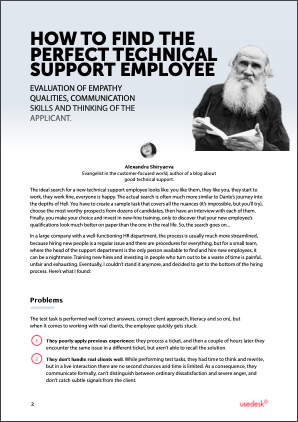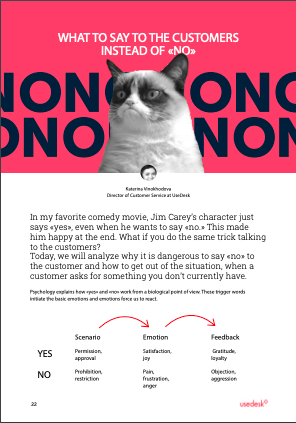Request a Demo
Send us a request for an online demonstration at the time that's convenient for you. We will give you an overview and answer any questions you may have about the system.
By clicking the button, you agree that you have read our Privacy Policy
DEVELOPING A CHECKLIST FOR HELP DESK IMPLEMENTATION
Katerina Vinokhodova
Usedesk Co-Owner
You chose Helpdesk, got budget approval from senior management, got the security allowance from the data protection team, and, finally, the lawyers have negotiated the agreement. All the bureaucratic tasks are over, and HelpDesk is here - right in your hands! What is next? Oh, next is the most exciting part of it – the implementation. Now you need to set HelpDesk in a way that helps the company to improve the services and ensure HelpDesk gets out of the expense list. To simplify HelpDesk implementation, review a cheat sheet below. Go through the checklist to make sure you do not miss anything.
What is the Purpose of HelpDesk Implementation
Before implementation, spend some time with the team and discuss the purposes of the performance again. Describe how you see the future of the services after the HelpDesk implementation. To help you formulate the thoughts you have, know a couple of ideas below.
1.Simplify problem solving for customers
HelpDesk should be invisible for the customers, as they do not need to see the support's inner side. They do not need to remember the ticket numbers and answer the same questions again and again.
The customers do not chase the support team to speed up the problem-solving. They know how long to wait for a solution, and if something changes, they will receive a notification from customer support.
The support team's messages and instructions are easy to read and understand because of their formatting, pictures, and useful links.
The customers do not chase the support team to speed up the problem-solving. They know how long to wait for a solution, and if something changes, they will receive a notification from customer support.
The support team's messages and instructions are easy to read and understand because of their formatting, pictures, and useful links.
2. Help the team to stay focused on customers
The helpDesk helps the team members to respond to the customers faster. A service support agent immediately determines what he needs to work on while not wasting time going through all inbox messages eliminating spam and garbage. All the customer's information is right here, no need to search for the history or switch among several systems and open windows. You do not need to copy-paste the notebook's standard answers as built-in template messages can be sent within seconds. If you are looking for a colleague's advice, just invite him to comment on a ticket in HelpDesk. Stop endless email forwarding.
3. Get rid of tedious manual work
Everything that can be automated is automated. Even if the support agent mistakenly added a tag or status, HelpDesk controls the parameters. Inbox messages are automatically sorted by subject and assigned to the relevant agents. The customers receive auto-replies, and the agents get notifications when help is needed.
4. Get useful reports
The statistical data shows how many messages have been received and how well the agents handle the volume. Data makes it clear, who is working hard in your team, and who does not. The customers evaluate the support agents' responses and can advise on how to make the support better. The manager controls the workflow, and if something goes wrong, he can correct the problem right away.
Implementation Checklist
So, we have imagined the picture of the future. Let's take the checklist now and put the checkmarks on it.
Inbox Settings
Requests Management
Responses
Inbox Settings
- Check support's e-mails. The e-mail addresses are updated; the e-mails do not go into spam. Check which e-mail receives the messages submitted through the form on the website.
- Setup the inbox rules to automatically forward the messages to HelpDesk.
- Check the e-mail address shown on your outbox messages. If the message is sent from HelpDesk, but the "from" line shows some other address, the customer will likely send a reply to the wrong address.
Requests Management
- Create tags - categories and subjects for the questions. They help to sort, optimize rules and get better statistical data.
- Create folders or filters according to the characteristics of the request. For example, the agents can filter out the requests that have not to be assigned yet or new requests of a particular subject or requests assigned to them, and they can immediately start working on them.
- Create the rules of sorting and distribution of the incoming messages among the agents and the departments.
- Create rules, which determine the priority and change the status of requests. For example, if the customer does not respond within a week, the request is closed automatically.
Responses
- Add the response templates to common questions for each group of agents. Make sure the attachments and the links are displayed.
- Add actions to the templates. For example, assign a category or status depending on the content of the response.
- Setup auto-replies to customers' messages.
- Create signature blocks for each agent or the team. The signature block shall be added at the end of each response.
Train the Team
After the system has been configured, create the instructions on using HelpDesk to follow the support agents. The instructions will help the beginners to quickly 'get into a fight.'
Things to include in instructions:
Depending on the changes in the request parameters, a rule will be applied automatically. Thus, if the agent adds the wrong tag or status, the whole process logic fails. For example, if a request is forwarded to an incorrect group, the answer will be delayed, or a customer will get an auto-reply that is not relevant to the request, or 100 auto-replies, which would make him think that you are spam. Hence, introduction training and going over some test scenarios are critical. Before the final launching, make sure the agents do not have any questions like "so what is this button for?"
Things to include in instructions:
- How to use statuses, priorities, and response templates.
- When to use tags and which tag to use.
- When to assign the requests and whom to assign.
Depending on the changes in the request parameters, a rule will be applied automatically. Thus, if the agent adds the wrong tag or status, the whole process logic fails. For example, if a request is forwarded to an incorrect group, the answer will be delayed, or a customer will get an auto-reply that is not relevant to the request, or 100 auto-replies, which would make him think that you are spam. Hence, introduction training and going over some test scenarios are critical. Before the final launching, make sure the agents do not have any questions like "so what is this button for?"
We provide training to the company's employees on how to work in Usedesk. We come on-site or give the presentations via Skype. Usually, it takes less than an hour. Right after the first training, the employees learn how to respond to the customers through Usedesk.
Testing
Before you start working on real customers' requests, you need to practice and play with a system. Otherwise, rather than optimizing the support, you risk crushing it in one day.
If you have put the checkmark against each point, exhale and go fight!
Just to remind you, we are more than happy to help you to adjust the settings at any stage to save your time. By reviewing your processes, we'll make sure to guide how to optimize them through Usedesk. This is our favorite thing to do - so please do not hesitate to email us or send a reply message.
Next time, I would like to tell you more about our customers' problems creating automatic rules and the ways to avoid them.
- Define the test group of the agents and schedule the tests. Run the tests during the time that is least loaded with the requests.
- Send test requests to each email address and respond via HelpDesk.
- Test the performance of each rule. To do this, run the test scenarios: 1) send a message with the parameters that a rule should recognize; 2) check whether the request status changes, which group gets the request, and whom the appeal is assigned to.
- Send a pool of typical questions. By doing so, you can check whether you have enough templates and tags.
If you have put the checkmark against each point, exhale and go fight!
Just to remind you, we are more than happy to help you to adjust the settings at any stage to save your time. By reviewing your processes, we'll make sure to guide how to optimize them through Usedesk. This is our favorite thing to do - so please do not hesitate to email us or send a reply message.
Next time, I would like to tell you more about our customers' problems creating automatic rules and the ways to avoid them.
Share with your colleagues:
Did you like this article?
Error get alias
We know a lot about customer service
Once every two weeks, we will send exciting and valuable materials about customer service - articles, cases, and system updates. Do you mind?