Request a Demo
Send us a request for an online demonstration at the time that's convenient for you. We will give you an overview and answer any questions you may have about the system.
By clicking the button, you agree that you have read our Privacy Policy
AUTOMATIC TICKET DISTRIBUTION AND ASSIGNMENT
Alexandra Shiryaeva
Chief Customer Officer at UseDesk
When a massive number of requests come streaming into one line, it is easy to miss unassigned tickets, hard to manage workload, and nearly impossible to keep track of everything. The good news is that you do not have to worry about it anymore. Usedesk chooses the agent with the lowest workload* and assigns a client's request to him. All you need is to set up a simple rule with a new type of action.
Adjust the relevant settings, and select "Assign to any agent" under the actions.
A rule can assign tickets by selecting an agent within a group:
Adjust the relevant settings, and select "Assign to any agent" under the actions.
A rule can assign tickets by selecting an agent within a group:
Or by selecting an agent within a list of specific agents:

Make your rules better and more effective to reduce manual work and hassle. Let Usedesk deal with routine appointments while you and the team devote time and attention to those who need it the most - your customers.
Depends on each agent's number of requests, the system selects a team member with the lowest number of assigned orders for new requests. If agents have the same number of assigned claims, a new application is given to a random team member.
Depends on each agent's number of requests, the system selects a team member with the lowest number of assigned orders for new requests. If agents have the same number of assigned claims, a new application is given to a random team member.
Share with your colleagues:
Did you like this article?
Error get alias
We know a lot about customer service
Once every two weeks, we will send exciting and valuable materials about customer service - articles, cases, and system updates. Do you mind?







