Request a Demo
Send us a request for an online demonstration at the time that's convenient for you. We will give you an overview and answer any questions you may have about the system.
By clicking the button, you agree that you have read our Privacy Policy
USEDESK ONLINE SERVICE
A PROGRAM FOR ACCOUNTING AND PROCESSING CUSTOMER REQUESTS
A PROGRAM FOR ACCOUNTING AND PROCESSING CUSTOMER REQUESTS
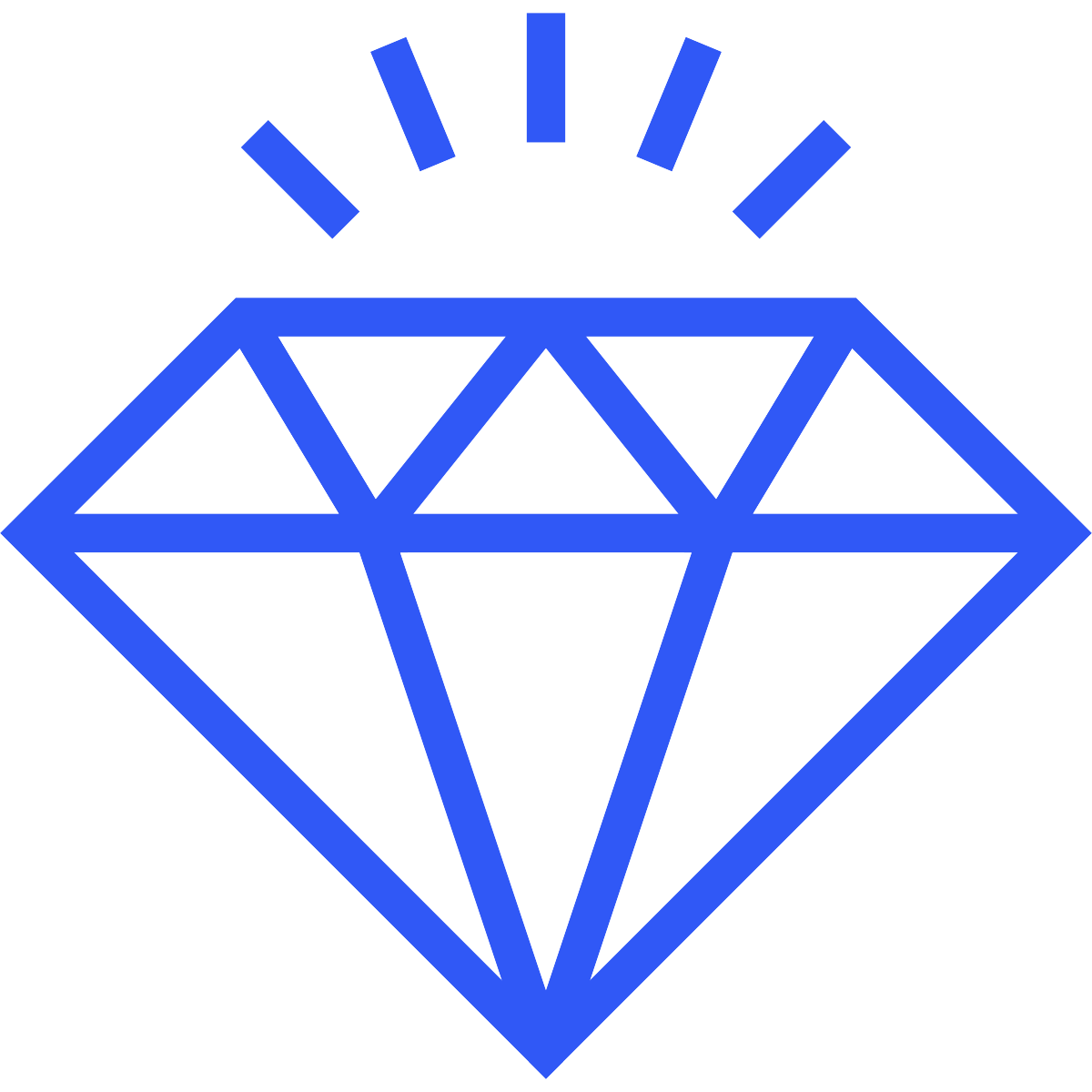
Choosing a Help Desk system is a critical aspect for any business. Such systems are designed to control and record requests, and therefore - help to interact effectively with customers, partners, and staff. As of 2019, there are only a few quality options for a helpdesk in Russia, and among them is the Usedesk online service.
What is a Help Desk?
The term "Help Desk" is part of a broader term - Service Desk, although they appeared in precisely the opposite order. Help Desk was initially formed as a tool, which serves to provide technical support. Simultaneously, the Service Desk is a full-fledged complex, which includes a lot of other functions (appointing an executor to the request, monitoring the implementation, etc.).
Help Desk in its modern sense - a set of tools designed to facilitate the interaction between customers and service support employees. The nuances can vary depending on what areas the system is specialized for (it-services, MFI sphere, online-shop, etc.), but the essence is always the same. This is getting rid of a lot of unnecessary routine operations and automating the dispatching service of receiving and processing user requests.
Help Desk in its modern sense - a set of tools designed to facilitate the interaction between customers and service support employees. The nuances can vary depending on what areas the system is specialized for (it-services, MFI sphere, online-shop, etc.), but the essence is always the same. This is getting rid of a lot of unnecessary routine operations and automating the dispatching service of receiving and processing user requests.
Why Usedesk?
First of all, Usedesk will help to effectively and efficiently organize customer service. When a user has any problem (malfunction, failure, lack of experience/knowledge), he hopes to promptly get a specialist's professional help in working with the purchased service or product. Repeated calls in search of the right person to solve a conflict issue, as it is correct, only aggravate the situation and cause irritation. Bottom line: time passes, the customer is not satisfied.
To solve these problems, and serves a system of Service Desk. This concept often includes many values:
To solve these problems, and serves a system of Service Desk. This concept often includes many values:
- Customer Hot Line;
- A call center;
- Technical Support Center;
- Help Desk (Help Desk).
Usedesk is suitable for businesses of all shapes and sizes. Do you have a small office for 3-5 people? The system fully replaces all email services, messengers, social networks and helps to systematize communication with clients. In medium and large companies the system will play the role of a complete communication center for the processing and distribution of requests.
The functionality of the Usedesk system includes:
- Online chat, which allows you to send messages from the site to any of 12 supported messengers and social networks.
- Receiving requests through the same twelve channels.
- Creating rules that automatically change request tags and their current statuses.
- API for combining Usedesk with online venues.
- Integration with CRM and other services.
- Accelerating work by creating response templates. Autoresponder can also be set up.
- Detailed daily reporting.
- Saving the history of each individual customer.
Automating the work of the service with Usedesk
Let's dwell on the possibilities for automating the work that the service has. There are three main components - templates, integrations, and rules.
Templates
A template (or "knowledge base") is a pre-prepared standard answer to a frequently asked question. To answer a client with a clichéd phrase, an employee can make a couple of clicks. You can sort templates as you wish, by category depending on the topic. You can add a document (e.g., a contract or a commercial proposal).
Integrations
Any company uses a lot of different services in its work - CMS, CRM, payment tools. Usedesk allows you to bring all information to a single whole - in one working window; you will see everything at once: payments, list of orders, account balance, contract status, etc. As a result, your support team member can work calmly instead of switching between dozens of systems in a hurry.
Rules
A rule is necessary for checking each order for compliance with the conditions and fulfillment of specified actions. Examples of how this function can be used:
- A manager gets an e-mail notification about a lousy service score from a customer or an overdue request.
- E-mails from VIP clients automatically go to the top of the queue.
- If specific keywords are found in the e-mail, a template response is automatically sent.
What does reports look like?
Reports are critical - they help to improve the quality of service, identify weaknesses. In Usedesk support, reports are divided into three categories:
- By Service QualityQuality of service is analyzed primarily through the percentage of unanswered or overdue requests. At the same time, a list of the best support agents is generated.
- By ProductivityTo assess the productivity, we consider the workload indicators, the speed of response, and the most frequent reasons for calls. If customer support is not available 24/7, the working hours of the employees are taken into account.
- By Customer SatisfactionCustomer satisfaction is determined using a scoring system. Positive and negative responses with comments help understand what exactly the client was dissatisfied with in a timely manner. And also what kind of template answers people like or dislike.
Advantages of the Usedesk system
Usedesk developers are actively improving and expanding the service's functionality - analyze competitors' experience, take on board information about their strengths and weaknesses.
The company team continuously monitors customer service trends and believes that the main thing is to create software for people. The system should not work impersonally, according to some script. A man needs to receive positive emotions from the solution to his problem.
The company team continuously monitors customer service trends and believes that the main thing is to create software for people. The system should not work impersonally, according to some script. A man needs to receive positive emotions from the solution to his problem.
Share with your colleagues:
Did you like this article?
Error get alias
We know a lot about customer service
Once every two weeks, we will send exciting and valuable materials about customer service - articles, cases, and system updates. Do you mind?







