Request a Demo
Send us a request for an online demonstration at the time that's convenient for you. We will give you an overview and answer any questions you may have about the system.
By clicking the button, you agree that you have read our Privacy Policy
April updates
New features for Usedesk users
Yulia Shovgenya
Project manager
In April, we launched updates that make it easier to work with the system and help grow your business. We continue to update and refine the service to maximize the convenience of our customers. We will tell you what you can use right now.
New report format
Convenient analytics for making business decisions.
We begin to bring the reports to a single form. Previously, they went out of order: some were in the form of tables, others in the form of drop-down lists. Users had to expand these lists to find the metric they wanted — they wasted time and confusion. Now all reports will be in the same type of tables with absolute values, structure, and dynamics of indicators — all the necessary information is in plain sight. So far, we have updated the main report.
Learn more about reports →
We begin to bring the reports to a single form. Previously, they went out of order: some were in the form of tables, others in the form of drop-down lists. Users had to expand these lists to find the metric they wanted — they wasted time and confusion. Now all reports will be in the same type of tables with absolute values, structure, and dynamics of indicators — all the necessary information is in plain sight. So far, we have updated the main report.
Learn more about reports →
Tickets interface updates
The icon immediately shows which messenger the request came from.
Previously, in the general window with all requests, there was one of two icons next to each ticket: a letter or a chat. All instant messengers were hidden behind the standard chat icon: Telegram, Viber, WhatsApp, Slack, SDK. It was not clear from the channel icon in which messenger the client wrote to you. Now each messenger has its own unique icon in requests — you can immediately see which channel your client is using.
Previously, in the general window with all requests, there was one of two icons next to each ticket: a letter or a chat. All instant messengers were hidden behind the standard chat icon: Telegram, Viber, WhatsApp, Slack, SDK. It was not clear from the channel icon in which messenger the client wrote to you. Now each messenger has its own unique icon in requests — you can immediately see which channel your client is using.
New business opportunities in Kazakhstan
Now also in Kazakh.
We made an update for our client from Kazakhstan and added the Kazakh language to the system. Now all Usedesk clients can switch to it.
We made an update for our client from Kazakhstan and added the Kazakh language to the system. Now all Usedesk clients can switch to it.
Policy updates for those who are active with email
Ability to work with addresses from a copy and a blind copy.
Previously, it was possible to configure Triggers only for the mail of the sender of the letter. For example, if a letter comes from a specific client, the ticket is immediately assigned to the employee who worked with this client. Now rules can be configured by both cc and bcc addresses. For example, if the copy contains your lawyer's address, the ticket is assigned to him. To do this, in the Triggers settings, in the "What" section, fill in the "Email copy" field.
Previously, it was possible to configure Triggers only for the mail of the sender of the letter. For example, if a letter comes from a specific client, the ticket is immediately assigned to the employee who worked with this client. Now rules can be configured by both cc and bcc addresses. For example, if the copy contains your lawyer's address, the ticket is assigned to him. To do this, in the Triggers settings, in the "What" section, fill in the "Email copy" field.
Updates to the rules interface for user-friendliness
No more extra fields when manually running rules.
All Triggers can be automated in Usedesk. To do this, in the "When" field, you need to specify the condition under which this Trigger is executed. But for some Triggers, the automatic launch is not required — for such cases, there is a manual launch mode in Usedesk. In this mode, the rule is triggered by a person's decision, so the "When" block does not work, and you do not need to fill it out. But the block was still displayed, and this confused users — they wasted time filling it out.
Now, in the manual launch mode, we hide the "When" block — it no longer confuses users.
All Triggers can be automated in Usedesk. To do this, in the "When" field, you need to specify the condition under which this Trigger is executed. But for some Triggers, the automatic launch is not required — for such cases, there is a manual launch mode in Usedesk. In this mode, the rule is triggered by a person's decision, so the "When" block does not work, and you do not need to fill it out. But the block was still displayed, and this confused users — they wasted time filling it out.
Now, in the manual launch mode, we hide the "When" block — it no longer confuses users.
Updates for mobile app users
Expanding the functionality of the application on iOS and Android.
Now in the settings you can specify in what status the ticket should be transferred after the client has responded: "Completed", "On hold", "Pending", "Do not change". Previously, the status was changed only manually, now this process can be automated.
Now in the settings you can specify in what status the ticket should be transferred after the client has responded: "Completed", "On hold", "Pending", "Do not change". Previously, the status was changed only manually, now this process can be automated.
Chat icons are now colored. Previously, they were all gray and merged, and now the channels are easier to identify in the interface.
Now you can edit tickets in bulk. Previously, to change the status and artist in several tickets, you had to go to each one. Now all you have to do is tick off the required requests and make changes at once.
Additional Android updates.
Now you can filter requests by channel type, and the preset filters "My," "Open," and "Done" appeared on the request page. You can use them as they are or customize them for yourself. This was not the case before.
Now you can filter requests by channel type, and the preset filters "My," "Open," and "Done" appeared on the request page. You can use them as they are or customize them for yourself. This was not the case before.
Now, in the customer's card, you can add, edit and delete his contacts in instant messengers. Previously, messengers were not displayed in it.
In the ticket, it became possible to add addresses to a copy or a blind copy. Previously, it was only possible to send an e-mail to the customer's address.
New integration for everyone who trades on foreign marketplaces
Ability to pull orders to Usedesk from foreign marketplaces.
Now everyone who sells through Shopify, Square, Wix, Amazon, eBay, Etsy, Squarespace, BigCommerce, WooCommerce, and Magento can track order data on these sites in Usedesk. In tickets, a block with information about customer orders will appear on the right. To do this, you need to configure the integration with RutterAPI.
Find out how to set up the integration →
Now everyone who sells through Shopify, Square, Wix, Amazon, eBay, Etsy, Squarespace, BigCommerce, WooCommerce, and Magento can track order data on these sites in Usedesk. In tickets, a block with information about customer orders will appear on the right. To do this, you need to configure the integration with RutterAPI.
Find out how to set up the integration →
New integration for Brazilian companies
Ability to add a Usedesk widget to the online store on VTEX.
VTEX is a Brazilian e-commerce platform where you can create marketplaces, manage orders and accept payments. For our Brazilian clients, we have integrated Usedesk with VTEX. Now everyone who has started their online store on VTEX can add a Usedesk widget to it.
Find out how to set up the integration →
VTEX is a Brazilian e-commerce platform where you can create marketplaces, manage orders and accept payments. For our Brazilian clients, we have integrated Usedesk with VTEX. Now everyone who has started their online store on VTEX can add a Usedesk widget to it.
Find out how to set up the integration →
Updates for developers and everyone who works with Usedesk code themselves
API Changes: Data Protection for Usedesk Users and New Analytics.
✓ In the initialization method of the widget, instead of the signature parameter, a token will appear. Previously, clients specified the signature parameter themselves, which often led to errors. To avoid mistakes, we replaced the signature with the token, and we will create a unique signature for each chat ourselves. We will continue to support signature until June 30, 2021 — it should now contain 64 characters. Until that time, all clients should go to the token.
Check out the full documentation →
✓ Now, when using the API in the "Individual ticket" and "List of tickets" methods, the date and time of responses according to the SLA will be visible. The new "properties" parameter: ["sla"] is responsible for sending values in response from the server.
✓ In the initialization method of the widget, instead of the signature parameter, a token will appear. Previously, clients specified the signature parameter themselves, which often led to errors. To avoid mistakes, we replaced the signature with the token, and we will create a unique signature for each chat ourselves. We will continue to support signature until June 30, 2021 — it should now contain 64 characters. Until that time, all clients should go to the token.
Check out the full documentation →
✓ Now, when using the API in the "Individual ticket" and "List of tickets" methods, the date and time of responses according to the SLA will be visible. The new "properties" parameter: ["sla"] is responsible for sending values in response from the server.
Caring about you, Usedesk Team
Share with your colleagues:
Did you like this article?
Error get alias
We know a lot about customer service
Once every two weeks, we will send exciting and valuable materials about customer service - articles, cases, and system updates. Do you mind?







