Request a Demo
Send us a request for an online demonstration at the time that's convenient for you. We will give you an overview and answer any questions you may have about the system.
By clicking the button, you agree that you have read our Privacy Policy
May Updates
New Features for Usedesk Users
Yulia Shovgenya
Project manager
In May, we improved the system's work with nonexistent addresses, added the ability to communicate in group telegram chats directly from Usedesk, adjusted the time conditions in the rules and reports with deleted fields. We continue to expand the mobile application functionality and add new integrations — this time, with Infobip and Rocketdata. We will tell you what you can use right now.
Client addresses will no longer be able to be simultaneously whitelisted and nonexistent
The system itself checks the addresses of clients and if it detects a nonexistent one, adds it to the list of nonexistent addresses. As a result, the same address could be both in the white list, where the user added it, and in the list of nonexistent addresses. This created difficulties when sending letters because if a user tries to send a letter to a nonexistent address, it does not go away. Instead, the letter is highlighted in yellow and turns into an internal comment — the user does not understand what is happening. To send letters to such addresses, the user had to clear the list of nonexistent addresses manually.
Now, before adding an address to the list of nonexistent addresses, the system checks if it is on the whitelist. If not, it adds; if there is, it skips. And in the request card, you can see in which list the address is located — next to the address, there is a warning icon; when you hover over which a hint pops up:
Now, before adding an address to the list of nonexistent addresses, the system checks if it is on the whitelist. If not, it adds; if there is, it skips. And in the request card, you can see in which list the address is located — next to the address, there is a warning icon; when you hover over which a hint pops up:
When sending a message to a nonexistent address, the system warns about this and offers solutions:
Through the bot, you can communicate in a group telegram chat directly from Usedesk
Previously, when a bot was added to a general group in Telegram, each member's message turned into a separate ticket in Usedesk. The bot answered it not in the group but the member's chat. We have improved the functionality, and now, when adding a bot to a group in Usedesk, one ticket is created with a group chat and a group name. All messages from participants will go to this ticket, and responses will go to the general group in the Telegram.
In the group chat of Usedesk, you can see from which participant the message came, and the nickname and name of the group are indicated in the client's card. If the chat participant is not yet in the system, a separate card is immediately generated for him. All correspondence of the group members is stored in the system.
Do not forget to give the bot the rights to messages in telegram chat for all this to work.
In the group chat of Usedesk, you can see from which participant the message came, and the nickname and name of the group are indicated in the client's card. If the chat participant is not yet in the system, a separate card is immediately generated for him. All correspondence of the group members is stored in the system.
Do not forget to give the bot the rights to messages in telegram chat for all this to work.
The minimum time conditions in the triggers have changed
If you used temporary conditions in the rules, for example, "The last update of the ticket - time passed - 5 minutes", then you probably came across the fact that the rule did not work on the sixth minute, but later. This is because we have bypassed system limits and so far have been able to halve the time for rule checking. That is, now they are checked every 10 minutes. But we continue to work on optimization and will try to reduce the check interval further.
You can configure a rule that reacts to the language in the customer profile
There is a "language" field in the customer profile. It can be specified manually, and if the client writes to you first, the system itself determines it and fills in the field. In the rules, we added a new condition depending on the specified language. So, for example, you can create a trigger that assigns a ticket for a customer whose profile contains Swedish to a Swedish-speaking manager.

There were two new integrations
Infobip users can connect WhatsApp Business and Viber and correspond with clients directly from Usedesk.
Integration via Infobip allows you to correspond with clients in the official WhatsApp Business and Viber. After integration, each client request in the messenger will turn into a ticket. Employees will be able to communicate with clients directly from Usedesk, and all information about the client with the history of correspondence will be stored in one place.
Integration via Infobip allows you to correspond with clients in the official WhatsApp Business and Viber. After integration, each client request in the messenger will turn into a ticket. Employees will be able to communicate with clients directly from Usedesk, and all information about the client with the history of correspondence will be stored in one place.
Usedesk users can reply to all mentions of their company on maps, reviews, and directories using Rocketdata.
Rocketdata collects mentions of your company across 30 services. After integration, all reviews go to Usedesk and turn into tickets. Employees will immediately see the new review and will be able to respond to it directly from Usedesk without jumping between sites.
Rocketdata collects mentions of your company across 30 services. After integration, all reviews go to Usedesk and turn into tickets. Employees will immediately see the new review and will be able to respond to it directly from Usedesk without jumping between sites.
The functionality of the application on Android has expanded
The client's address on the map opens directly from the client's card
If you click on the customer's address in the customer's card, it will open on the map that is installed on your smartphone - Yandex.Maps, 2Gis, Google.Maps or another. Suppose your smartphone does not have a mapping application, the page for installing Yandex.Maps on the Google Play Store will open. You can immediately install the application and, in the future, quickly navigate where exactly your client is. This is incredibly convenient for couriers: there is no need to go into the application and enter the address manually; you just need to click on it on the client's card.
If you click on the customer's address in the customer's card, it will open on the map that is installed on your smartphone - Yandex.Maps, 2Gis, Google.Maps or another. Suppose your smartphone does not have a mapping application, the page for installing Yandex.Maps on the Google Play Store will open. You can immediately install the application and, in the future, quickly navigate where exactly your client is. This is incredibly convenient for couriers: there is no need to go into the application and enter the address manually; you just need to click on it on the client's card.
SLA is visible in the ticket and order list. Now the employee is in the ticket, and the list of applications
SLA is visible in the ticket and order list. Now, in the ticket and the list of requests, the employee can see how much time he has left to respond to the client and meet the deadline. In expired tickets, the time is highlighted in red, in current tickets - in green. This allows you to sort tickets quickly and, first of all, take burning tasks to work. Previously, no SLA was displayed in the card and request list.
SLA is visible in the ticket and order list. Now, in the ticket and the list of requests, the employee can see how much time he has left to respond to the client and meet the deadline. In expired tickets, the time is highlighted in red, in current tickets - in green. This allows you to sort tickets quickly and, first of all, take burning tasks to work. Previously, no SLA was displayed in the card and request list.
The client's card shows his contacts in messengers.
Now, in the customer's card, you can add, edit and delete his contacts in messengers and immediately go to the application by clicking. Previously, messengers were not displayed on the card.
Now, in the customer's card, you can add, edit and delete his contacts in messengers and immediately go to the application by clicking. Previously, messengers were not displayed on the card.
You can write to support directly from your account.
The user no longer needs to search for the email address of support, telegram bot or go to the site to ask a question to the support service through the widget. Now you can do it right from your profile by clicking on the "Chat with support" button and save time.
The user no longer needs to search for the email address of support, telegram bot or go to the site to ask a question to the support service through the widget. Now you can do it right from your profile by clicking on the "Chat with support" button and save time.

API. You can mention employees in the comments
API users can now mention an employee when creating an internal comment (create / comment) or a request with an internal comment (create / ticket). This is convenient if, for example, while working on a task, you need the help of a colleague from another department who is not working on this task.
How it works
API documentation
How it works
API documentation
Caring about you, Usedesk Team
Share with your colleagues:
Did you like this article?
Error get alias
We know a lot about customer service
Once every two weeks, we will send exciting and valuable materials about customer service - articles, cases, and system updates. Do you mind?







