Request a Demo
Send us a request for an online demonstration at the time that's convenient for you. We will give you an overview and answer any questions you may have about the system.
By clicking the button, you agree that you have read our Privacy Policy
June updates
New features for Usedesk users
Yulia Shovgenya
Project manager
A separate channel for Telegram, updated charts and search in the knowledge base, comments and mentions on Instagram, a built-in player, and many other updates for the desktop version and applications. We will tell you what you can use right now.
Telegram is now in a separate channel
Previously, to set up Telegram, you had to go to the "Chat" channel and find the necessary settings. It was not easy to figure out right away which chat channel was Telegram and which one was just a chat because everything generally was in one place. Now Telegram has a separate channel: in the general table of channels, in filters, and the lists of tickets, you will immediately understand which channel belongs to Telegram, even if you renamed it.
The system will tell you if the accounts for new agents have expired
Let's say that you need to add a new member to the system, for example, for internal employees or administrators, and all accounts for this group are busy. Usedesk will tell you what the problem is, and you can immediately write to us in the widget without leaving the system.
An example of the tooltip:
An example of the tooltip:
We're continuing to update the charts in the main report
We've brought the reports to a single form. We have already updated the graphs in the main report. We changed colors, added axis labels and a legend. Now you can choose how many indicators to display - one or more.
Before:
Before:
After:
In the productivity graph, we added a legend, animation, and changed colors for greater clarity. We added a label for the Y-axis and worked on the X-axis. Previously, when choosing a considerable period, month or year, the indicators of the lower axis were challenging to read. Because of the similar colors, the graph itself could turn into one solid spot. Now this problem is gone.
Before:
After:

We displayed each query performance indicator in a separate chart, changed colors, animations, and made a single breakdown of time into intervals. Previously, they were automatically divided into five parts - from the fastest response to the longest. Because of this, it was challenging to compare indicators for different periods. Now all the charts have the same intervals, in which you can see the number of tickets and the percentage of the total.
These charts have been visually redesigned to reflect the new reporting style
Before:
After:
We supplemented the report on requests for work and non-work with a new diagram and changed the colors. Previously, it was possible to see the structure of only executed tickets, and now - also received.
Audio and video files can now be included directly in the Android app
Now, if a client sends you an audio or video file, it is not necessary to download it. We have added players to the application, through which you can listen to audio and watch video files.
You can:
You can:
- stop recording, pause and rewind,
- adjust the volume,
- see the time,
- download,
- expand the video to full screen.
Message statuses are visible in WhatsApp
Shortly, we plan to display message statuses in the chat for all channels. We started with WhatsApp - the message statuses "delivered" and "read" are now displayed in the Usedesk chat. Now you will immediately see if the client has not read your message, and you will be able to contact him/her via another communication channel.
And the messages themselves are now displayed differently:
And the messages themselves are now displayed differently:
- messages from the agent are highlighted in green;
- the sender's name and time are attached to each message;
- the size of the preview for the files is larger than before.
You can reply to comments and mentions on Instagram from Usedesk
An Instagram business account can be connected to Usedesk via the official API and process comments to posts and mentions right in the helpdesk interface. Previously, this was not possible. Set up your Instagram business account, and feel free to connect it to Usedesk.
How to connect
How to connect
To search in the widget, you no longer need to know the exact title of the article
Previously, to find the necessary information in the knowledge base through a widget, you had to specify in the search the exact full title of the article, with a comma. Because of this, the search function was often useless - it was impossible to use it to find the necessary material. We have revived the search function, and now the system searches not only by the title of the article, but also by its content.
For your convenience, you can now start a search by pressing Enter

And if you enable the "Show submit button in the knowledge base" function in the widget settings, the "Write to us" box will appear under the widget. The client can contact you for help without leaving the widget.
The "Write to us" button will appear when the widget is opened, and not only when the client enters the knowledge base article.
Added integration with Landbot for connecting WhatsApp Business
Now you can use the Landbot platform to connect to WhatsApp Business. If you already use this service, integrate it into Usedesk and process requests in WhatsApp directly from the system.
How to set up
How to set up
iOS app updates
You can work with SLA. The request list displays the time until the first/next response, and the request card displays the time until the first/next response and the time until execution. Now, in the ticket and the list of requests, the employee can see how much time he or she has left to respond to the client and meet the deadline. For expired tickets, the time is highlighted in red; for current tickets - in green.
In the mail channel, you can work with copies. Previously, an email could only be sent to the customer's address. Now, in addition to the main recipient, you can add recipients to Cc or Bcc to whom you want to send a message. To do this, click the "Copies" button on the request card. The color of the button depends on the presence of copies: if there are copies, the button will be blue; if not, it will be gray.
Files can be viewed directly from the message. Previously, to view a file from a client, you had to download it. Now files in .pdf, .docx, .xlsx, .xls, .rtf, .txt, .doc, and .csv formats can be viewed directly in the application. You no longer have to clutter up your phone's memory with unnecessary files.

Improved SDK
Scroll in chats has been made smooth. Previously, when viewing chat correspondence, there were problems with text, files, and images getting stuck. We found a solution and created a smoother scroll in the chat correspondence and you can now download without anything getting stuck. In the meantime, there is no need to know about it.
When initializing a chat, a token is now used instead of a signature. In the new versions of the SDK, we have made adjustments to the initialization of the chat when the system identifies the user by the given parameters. Recall that these are:
- name;
- email;
- phone.
Signature is an obsolete parameter; we plan to abandon it. A new token parameter will replace the signature. Now we create a unique signature for each chat of at least 64 characters. In the meantime, there is no need to know about it.
Also, the token is tied to the user's name, email, and phone number. If any of these parameters is entered relative to the previous ones, a new token will be requested.
With care, Usedesk
Share with your colleagues:
Did you like this article?
Error get alias
We know a lot about customer service
Once every two weeks, we will send exciting and valuable materials about customer service - articles, cases, and system updates. Do you mind?







