Request a Demo
Send us a request for an online demonstration at the time that's convenient for you. We will give you an overview and answer any questions you may have about the system.
By clicking the button, you agree that you have read our Privacy Policy
MARCH UPDATES
Well, at least somewhere snowdrops should appear. March, after all! Until then, enjoy ours:
Yulia Shovgenya
Project manager
CHATS
SLA in chats
In chats, the display of SLA indicators has been implemented. Now you will know precisely when to respond to the client without going to the request card. In addition to the SLA indicators in the chat, you will see (left block):
In chats, the display of SLA indicators has been implemented. Now you will know precisely when to respond to the client without going to the request card. In addition to the SLA indicators in the chat, you will see (left block):
- preview of the text of the last message in chats;
- client's avatar;
- status (online/offline) on the client's avatar (the status is displayed only in those channels where we can work with him);
New type "SDK"
The current update is less about the "SDK" chat type but more about the chat handling. Now every chat that belongs to its platform is marked with a unique icon. Also, when creating a chat via a mobile application, you will see an SDK channel type that will help you collect statistics on such requests in webhooks.
The current update is less about the "SDK" chat type but more about the chat handling. Now every chat that belongs to its platform is marked with a unique icon. Also, when creating a chat via a mobile application, you will see an SDK channel type that will help you collect statistics on such requests in webhooks.
REGULATIONS
New parameter "Customer note"
We began to respond to the notes that you leave in the customer card automatically. To configure, use the new "Customer Note" condition in the rules in the WHAT block.
We began to respond to the notes that you leave in the customer card automatically. To configure, use the new "Customer Note" condition in the rules in the WHAT block.
Attachment status in chats
If a client sends you a message with a file, then the Attachment condition recognizes it as a message with an attachment, rather than splitting it in two. Bottom line: your rules will work correctly in chats (WhatsApp, Telegram, Instagram).
If a client sends you a message with a file, then the Attachment condition recognizes it as a message with an attachment, rather than splitting it in two. Bottom line: your rules will work correctly in chats (WhatsApp, Telegram, Instagram).
VOICE MESSAGES
The audio player added to requests last month can now read audio messages from Telegram and WhatsApp. Listen to such messages in Usedesk and quickly respond to them.
CONFIGURING THE MAIL CHANNEL
Connecting a mail channel to Usedesk is not easy, but we tried to simplify it and add hints when hovering over elements.
ADDITIONAL FIELDS SETUP
In the current update, it has become pleasant to work with additional fields of the "Nested list" type, or rather to customize them:
- We brought the list of lower-level fields into a separate window;
- Added sorting of values not only alphabetically but also by field id
- Implemented tooltips (when hovering over elements).
For detailed information on setting up additional fields of the "Nested List" type, see the documentation.
API
Information for communicating with the client in webhooks
We have added even more details about the requesting client to the webhooks that Usedesk sends. Take them for yourself and set up integrations with other systems.
We have added even more details about the requesting client to the webhooks that Usedesk sends. Take them for yourself and set up integrations with other systems.
Sorting the list
Added the (sort) parameter and the sort order (order) to the ticket list method. For example, you can sort the list of tickets by the last updated date using ascending sorting order. For more details, see the documentation.
Added the (sort) parameter and the sort order (order) to the ticket list method. For example, you can sort the list of tickets by the last updated date using ascending sorting order. For more details, see the documentation.
MOBILE APP
iOS
- Filtering requests by channel type
- Preset filters "My," "Open" and "Done" on the - request page
- Sorting the list of requests by update date
- Display of groups in the agent's profile, in which he is a member, and a button for switching to a chat with Usedesk support
- Working with messengers (adding, editing, deleting) in the client card, with the ability to go directly to the application
- Working with copies in mail channel tickets
- Displaying html messages directly in the ticket (without unnecessary tags and buttons) with the ability to open the full page
Details of how it looks and how to use it can be found in our article.
SDK
iOS
channelId
channelId
- When viewing the Knowledge Base, the pictures will adjust to the screen size. If they are tiny, then use the new function of increasing the readable text
- Added the required parameter channelId to the chat configuration - channel identifier
- In the articles in the knowledge base, it is possible to turn off the rating and hide the "Chat" button
Android
usedesk/Android_SDK
Contribute to usedesk/Android_SDK development by creating an account on GitHub.
usedesk/Android_SDK
Contribute to usedesk/Android_SDK development by creating an account on GitHub.
- From 3.1.6 version SDK supports English, Russian, Spanish and Portuguese. With the ability to change the existing language or add a new one. Read more in the documentation
- We started to respond to the settings of the Feedback Form (FOS), which are indicated in your widget channel
- Added the required parameter companyId to the chat configuration - company identifier
- Improved the visibility parameter, which is responsible for the visibility of the agent's avatar, and described the logic of work in the documentation
- In the articles in the knowledge base, it is possible to turn off the rating and hide the "Chat" button
- In the chat, information about shipping and delivery has become available
messages and files.
Share with your colleagues:
Did you like this article?
Error get alias
We know a lot about customer service
Once every two weeks, we will send exciting and valuable materials about customer service - articles, cases, and system updates. Do you mind?







